Error message when running the BI report

We are getting an error message when running the BI report of the
New Inventory Analysis Report" under Sage 50 BI section. Thus we would like to check the report generation of the application because of the error message we receive "Invalid Procedure Call.
Please check the attachment for the exact error that we see.
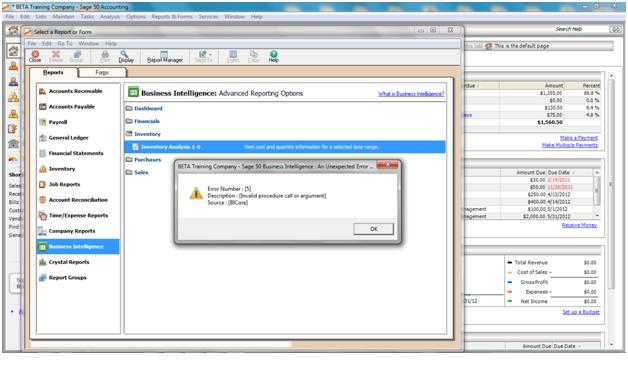
Error Number: [5]
Description: [Invalid procedure cell or argument]
Source: [BCCore]











