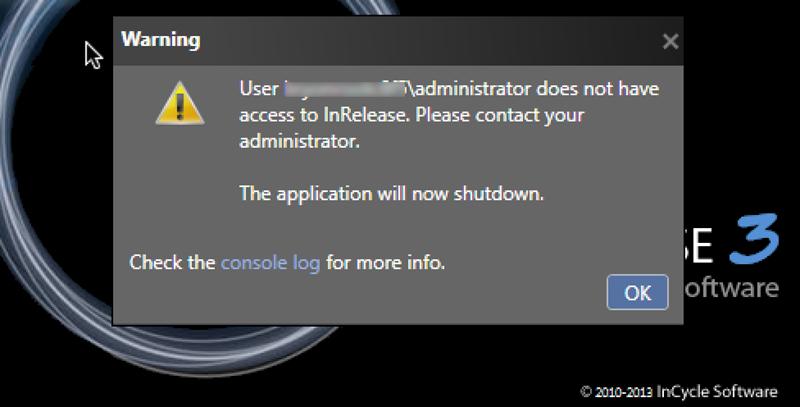Hello,
I am the only administrator of this PC and I have all the administrator rights and I can access everything. This error confuses me a bit because is asking for administrator access. Can anyone help me please to fix this ? Why is still asking for administrative rights ?
Thank you !
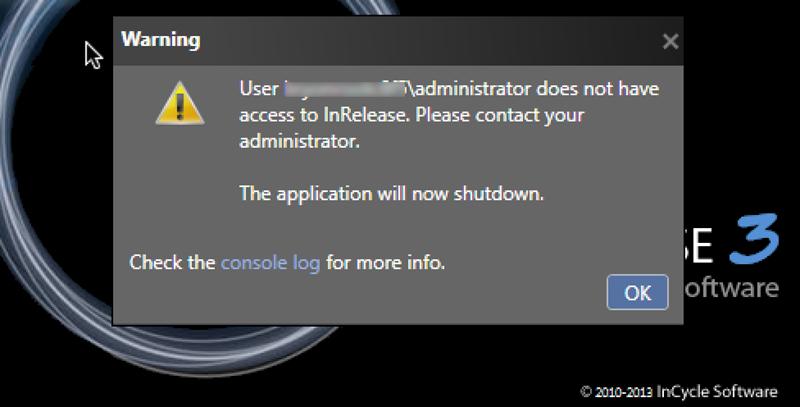
Warning
User____administrator not have access to InRelease. Please contact your administrator.
The application will now shutdown.
Check the console log for more info.
OK
Administrator does not have access to InRelease

If you are the administrator of the computer and this error shouldn’t be happening, close the application and then restart your computer. Start the program again after booting and see if it works. If it doesn’t work, since the program doesn’t seem to recognize you as the administrator of the computer, try running it as administrator and maybe your user account will be allowed to open it.
Right-click on InRelease on your desktop and then select Properties. Select Compatibility tab and then check “Run this program as an administrator” and then click OK. Open InRelease again and see if it works. If the problem continues, you can try reinstalling it. Uninstall InRelease then restart your computer. Next, click Start, All Programs, Accessories, System Tools, and then Disk Cleanup.
Select drive C and click OK. Check “Temporary files”, click OK and then click Delete Files. Go to the folder where the InRelease setup file is stored. Right-click on the InRelease installer and then select Properties. Select Compatibility tab and then check “Run this program as an administrator” under “Privilege level” and then click OK. Start the installer and then install InRelease back.
When installing InRelease back, make sure you are logged in as the administrator to give the installer full permission during the installation.