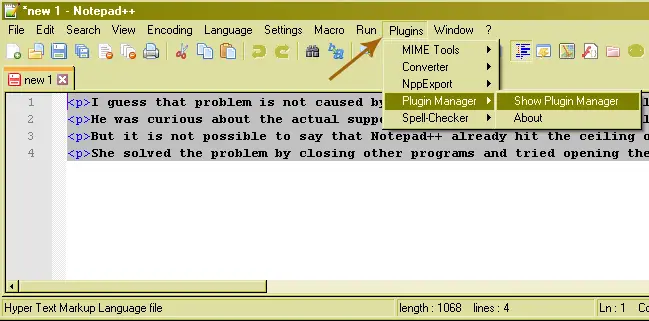This plugin is not compatible with current version of Notepad++

Hello,
I just installed some plug-ins for my Notepad ++ and now I have this error. I have downloaded the plug-ins from a trusted source and all was recommended. Now I have this kind of error and I don’t know why. It says that I should remove some plug-ins to fix it. Does anyone have any idea about what plug-in should be removed ?
Thanks !
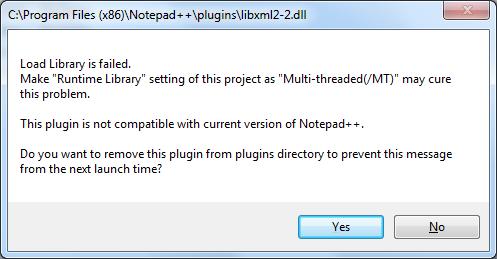
Load Library is failed.
Make “Runtime Library” setting of this project as “Multi-threaded(/MT)” may cure this problem.
This plugin is not compatible with current version of Notepad++
Do you want to remove this plugin from plugins directory to prevent this message from the next launch time?
Yes No