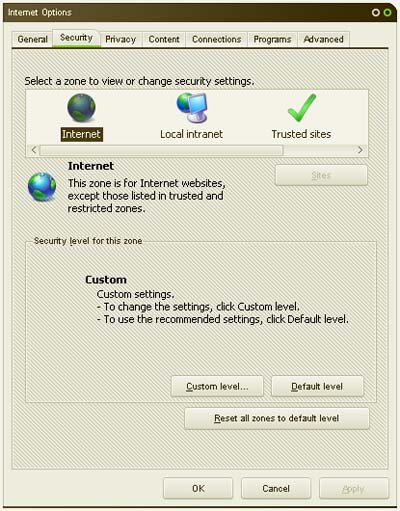Internet Explorer cannot complete the request

Hi there,
This error appears every time when I want to send an e-mail. I don’t know what could be the problem about security and timed out session it couldn’t be a problem because I am not leaving the PC and then send an e-mail. Can anyone help me to fix this error ? What is causing this and what are the security reasons ?
Thank you !

Error
Your request couldn’t be completed.
This may have occurred for security reason or because your session timed out.
Close