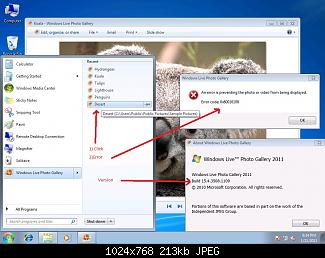Asked By
Anderson123
10 points
N/A
Posted on - 08/12/2011

I use Windows 7 pro 32bit operating system in my computer.
Recently I install most new version of Windows Live Gallery.
Now when I try to open recent pictures the following error message shows?
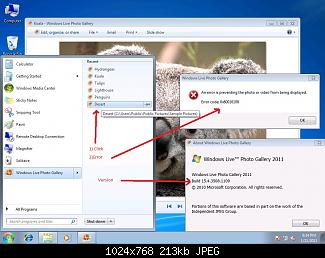
Here error code is 0x80010108
I got the same problem in different two systems. What is it? Is it a bug? Can someone confirm it?
I need a help.
Answered By
Ken Mark
10 points
N/A
#113544
Windows Live Photo Gallery error

This can occur in the data source in which monitors the pictures and movies in your collection become harmful. You are able to repair the data source by:
-
Close Windows Live Photo Gallery
-
Paste this particular address within the Deal with field %userprofile%Local SettingsApplication DataMicrosoftWindows Stay Photo Gallery
-
Right click on Pictures.pd5
-
Alter the record name in order to OLD_Pictures.pd5
Open Windows Live Photograph Gallery
Now Windows Live Photo Gallery may rebuild the data source, which will cease the mistake you get from occurring.
Windows Live Photo Gallery error

Hi,
There is a workaround for this error. Please follow below instructions.
Go to Regedit.exe (by keying this in run and press ok button)>>in the Registry Editor window select “HKEY_CLASSES_ROOT WindowsLive.PhotoGallery.bmp.15.4 shell open DropTarget” make DropTarget to hyphen DropTarget (-DropTarget) by renaming>> this renaming should be done to all image formats types.(i.e. TIF/GIF/PNG/ICO/JPG file types)
Try if this work for you.