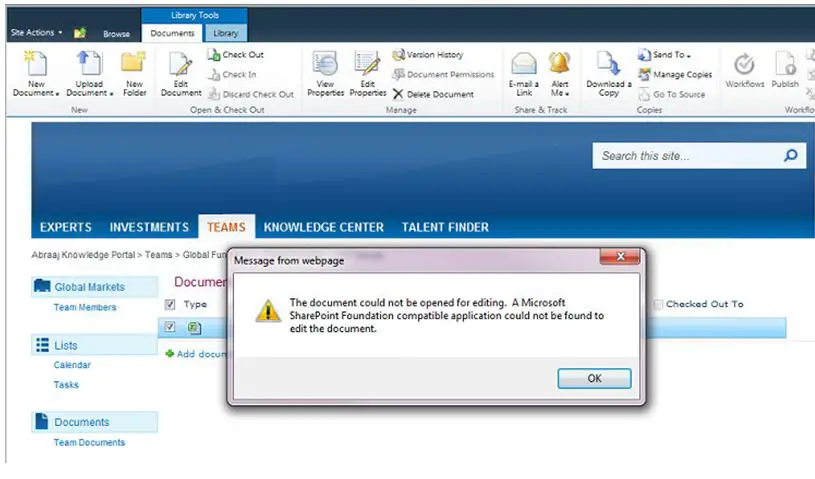Hi. I created an Excel report, and when I tried to edit it from Sharepoint 2010 document library, a Microsoft Sharepoint Foundation compatible application error occurred, and I couldn’t be able to edit the file. Help me to fix it ASAP.
Learn How To Fix Microsoft Sharepoint Foundation Compatible Application Error.

Hi, To fix “a Microsoft Sharepoint Foundation compatible application error, you first need to check which Office version is currently working on your computer. For checking this first, open your internet explorer when the error shows up. Next, click on Tools then select Manage Add-Ons. Next, click on Sharepoint OpenDocument class. Now you can confirm which version you have. If you cannot see the Sharepoint OpenDocument class Add-on, then select the option to run without permission. Now that you know which version you have you need to firstly disable Microsoft Sharepoint Foundation support in another version of Office and then install the later version along with Microsoft Sharepoint Foundation support. For Vista and Windows 7 first, open control panel then clicks Programs then click Uninstall. Next select the items of each Office program that is not a part of an Office 2010 program and click change. Next, click on the option of adding or removing features, and then click on continue. Now expand Office Tools, and then click Microsoft Sharepoint Foundation support or the option may come as Windows Sharepoint service support. Next, click on not Available. Next, click continue.
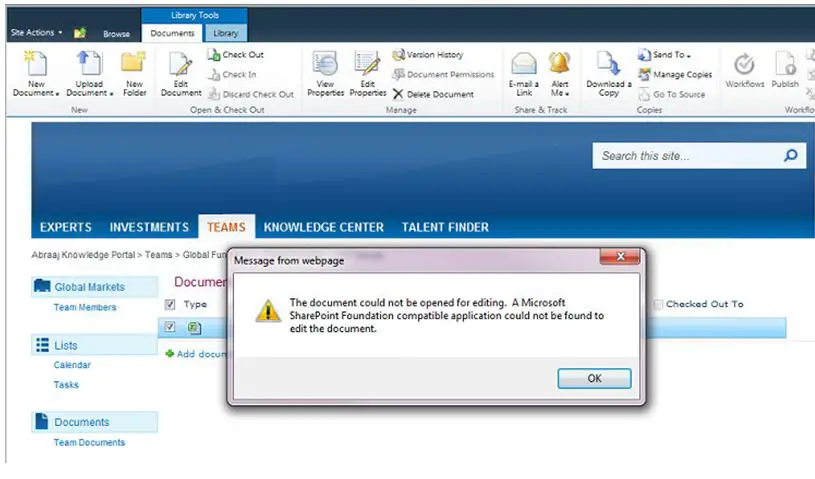
When the configuration is complete, click on Office 2010. Next, click change then choose repair and click continue. Please note that “ you need to reboot your computer once the repair process is done.”.