Autodesk AutoCAD 2014 FOR Mac can only be installed on system drive

Hi experts,
I don’t know how to skip this error when I want to install AutoCAD 2014 on my MAC and have no idea what it means Journaled HFS+ file system. What is the solution for this error ? What Journaled HFS+ means ?
Thank you !
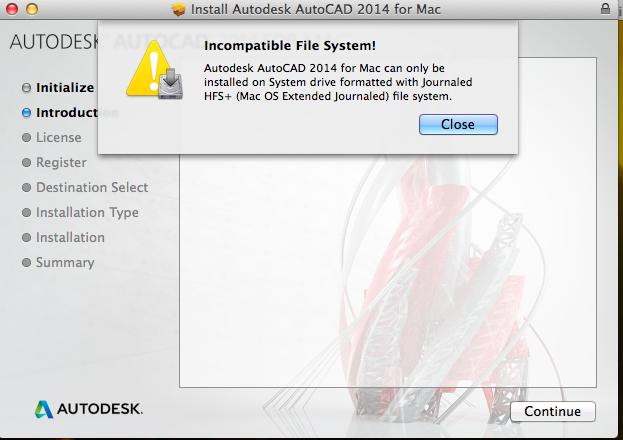
Install Autodesk AutoCAD 2014 for MAC
Autodesk AutoCAD 2014 FOR Mac can only be installed on system drive formatted with JournaledHFS+ (Mac OS Extended Journaled) file system.











