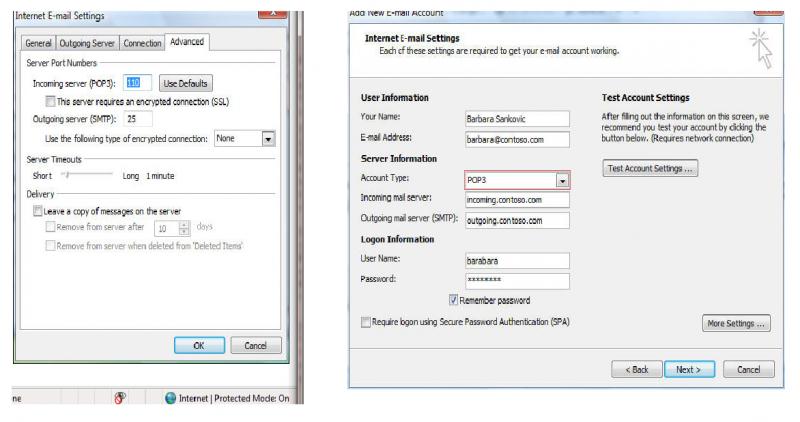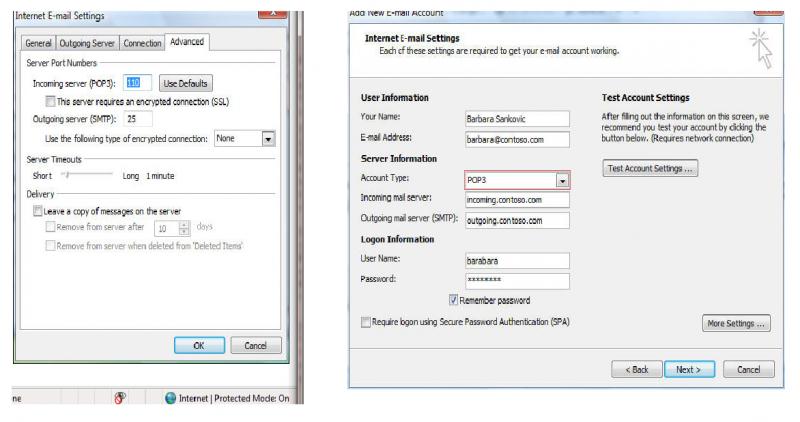Asked By
Masfiq
410 points
N/A
Posted on - 05/03/2011

Dear all,
Recently, I switched over Windows 7 to Vista. In Windows 7 I was using Outlook 2003 and now in Vista I'm using Outlook 2007. Problem is I can receive mail but can't send. I setup my account properly.
I checked our server and put the same settings on many computer and it works normally.
What should I do. Is there any changes in account setting that I should change?
Thanks
Masfiq
I can’t send mail from Outlook 2007?

Hi Masfiq,
I have experienced your dilemma and I understand how difficult it is not being able to send mail. However I hope one of my suggestions work for you as it did for other people I have helped having the same problem.
-
Your firewall settings may be preventing you from sending outbound traffic via Outlook 2007. In any case all you have to do is check the outgoing permissions on your firewall application. Check your Windows Firewall Settings by clicking “Start”, “Control Panel”, “Windows Firewall” and go to the “Advanced” tab. Click on “Restore Default Settings” to restore the firewall to its original setting. Then run Outlook 2007 and test sending emails.
-
Some antivirus applications have built-in firewalls that have customized outgoing and incoming rules for net traffic. Since Outlook is only having a problem sending out mail, be sure to check out application rules and look for any instance of Outlook on its outbound “Deny” list. Remove from the list if present and put it on the allowed programs list.
-
Reconfigure Outlook 2007
Method 1
-
Click on “Tools>Account Settings” and select the account you want to make changes to.
-
Click “More Settings>Outgoing Server and check the box “My outgoing server (SMTP) requires authentication”. Select “Use same settings as my incoming mail server” as well.
-
Click the “Advanced Server” tab and change the “Outgoing” server port number to 465 or 587. (Test each port individually)
-
Select either “None” or “SSL” to see which one works.
-
Click “Test Account Settings”
Method 2
-
Click on “Tools>Account Settings” and select the account you want to make changes to.
-
Click “More Settings>Outgoing Server and check the box “My outgoing server (SMTP) requires authentication”. Select “Logon to incoming mail server before sending mail” as well.
-
Click the “Advanced Server” tab and change the “Outgoing” server port number to 465 or 587. (Test each port individually)
-
Select either “None” or “SSL” to see which one works.
-
Click “Test Account Settings"
Method 3
-
Click on “Tools>Account Settings” and select the account you want to make changes to.
-
Click “More Settings>Outgoing Server, and check the box “My outgoing server (SMTP) requires authentication”. Select “Logon using” and enter account details into spaces provided.
-
Click “Test Account Settings"
-
There is a particular case for users using Trend Micro PC-cillin that accidentally put Outlook 2007 on the outbound “deny” list. In such cases do the following:
-
Go to Trend Micro PC-cillin Control Panel
-
Locate the Summary Page and click on “Configure”
-
Look for “Personal Firewall” in the Protection Summary and click
-
Navigate through all the Profile Names, and then the “Exceptions” tab as well
-
Verify Outlook 2007 on the “Action” column to determine if it shows “Deny” or” Allow” and delete the Deny rules.
-
Test Account Settings on Outlook
-
Office 2007 has a Detect and Repair feature which allows existing configurations to be restored to default state.
-
Click “Start”, type “appwiz.cpl” without the quotes on the “Search programs and files” box and enter
-
Select Microsoft Office 2007 on the list of “Programs and Features” and click “Change”.
-
Choose the “Repair” option
-
Restart Office 2007 to test
Answered By
inirmal
0 points
N/A
#89923
I can’t send mail from Outlook 2007?

It seems to be a settings in your SMTP configuration. Please check your port for smtp and enabling secure sending method are matching with your email sever settings. Such as sometimes SMTP server require secure connection. Without that, It don't accept incoming emails from email client. After changing these necessary changes. You can click check settings in accounts dialog box in out look. If all the settings are ok, Outlook will send a test email and you will receive that email again.
When a error occurs, Outlook always shows a error message with a unique number. If you can note down the error code and post it here, I can help you more than this.
I can’t send mail from Outlook 2007?

Hi,
There are several reasons why sending email is not working. This could be an issue of email server settings used, port number and could be security software issue.
To verify if email is working;
* Log into webmail to verify the account is active
* Double check account settings in mail client
* Go to Tools, Account Settings, identify how many account in used. If possible delete the other account if more than 1, or set your account as default.
* Verify your Internet connection if you are using your own Internet network, possible problem if you are using someone else's wireless network and they uses different ISP than yours.
* If they are not, or should say you are not at home, you will need to use the SMTP server of the provider they are connected to.
* If they are on Internet connection/network, you may need to disable security software
* Close and Reopen mail client
* Re-create the mail account if everything fails mention above.
These steps should fix the problem.