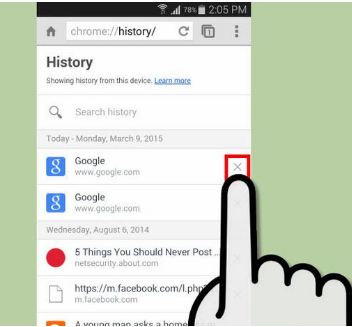Asked By
olisamuels
10 points
N/A
Posted on - 11/11/2016

Hello, can to notify me how to delete my internet history on my phone also this makes my phone slow give me the solution for the same also. Thank you
Remove My Internet History On My Phone In Few And Easy Steps.

Hey, you can delete the entire cookie from my internet history on my phone which helps you to load the internet and its pages easily after deleing all the cookies you can access to them easily with any fro. Below show the steps to delete the history from the phone are as follows:
• First open the web browser where you want to delete the history
• On the right top corner see for 3 dots, click on that
• There go to history option
• It will state various options like history for past days, few hours etc
• Select the appropriate option and click ok and its done
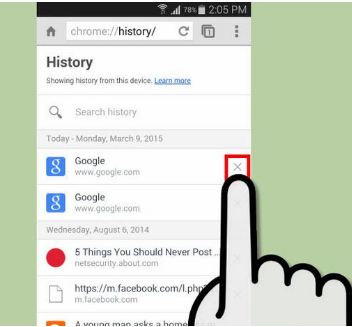
Remove My Internet History On My Phone In Few And Easy Steps.

Deleting your browsing history on your mobile phone is important because of its limited storage capacity. I’ve encountered a problem before when someone can no longer browse the internet on his phone. The first thing that comes to my mind was to delete the phone’s browsing history to free up some space. After doing this, he was now able to browse the internet again and the problem is solved.
Just like on a regular computer, browsing the internet on your phone accumulates files. If you don’t regularly clean the browsing history, the files generated by your web browser piles up and becomes bigger and bigger. On a regular computer, this is probably not a problem because of big storage. But on a mobile phone, this can be a big problem because of limited space.
When your browsing history on your mobile phone piles up and becomes bigger and bigger overtime, it will consume more and more space in your internal storage until your phone no longer has enough space. This usually will not prevent your phone from working but does prevent you from storing more files and especially browse the internet.
If you can no longer browse the internet on your phone, it is probably due to your browsing history that has eaten up most of your internal storage. At this point, you should clear your browsing history. To clear your browsing history on Android, tap on the Chrome app to launch the Chrome browser then tap “More” located on the top right of the screen.
Tap “History” and then “Clear Browsing Data”. Check “Browsing history” then tap “Clear data”.