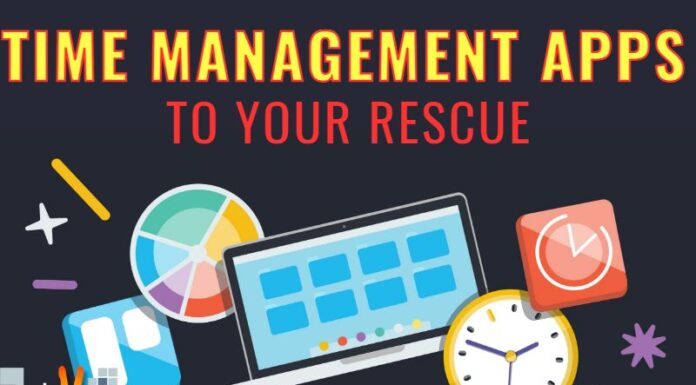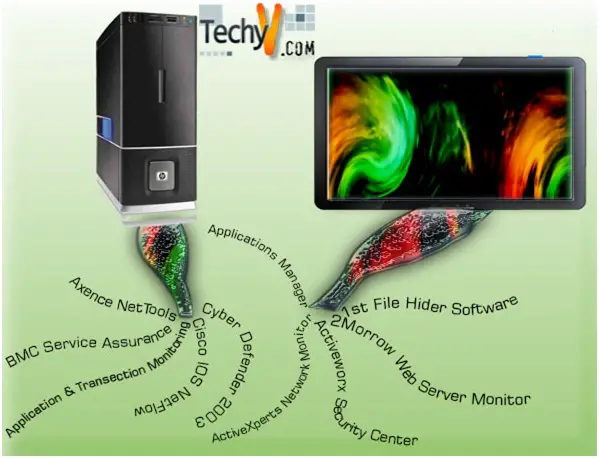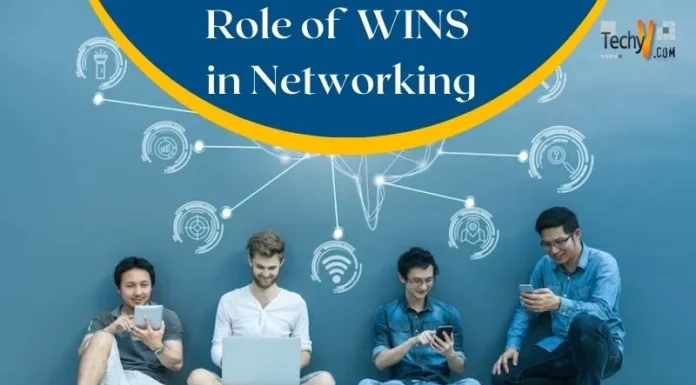In today’s generations, the Internet is playing a major role in everyone’s lives. It just didn’t help us in making our works easier, but it also made almost all the things possible for us. Nowadays, accessing an application over the Internet has made easy through the help of Cloud Computing.
Cloud Computing, in the simplest terms, is a process of storing, sharing, and accessing your programs and data through the Internet; instead of saving them on your hard drive. Technically, the cloud just symbolizes the Internet. Saving your data or running your program from your hard drive is called computing or local storage. This Cloud Computing tutorial will guide you through step-by-step procedure while learning its importance.
What is Cloud Computing?
Cloud Computing is a remote process of manipulating, configuring, and accessing the resources of both software and hardware. It provides data storage, application, as well as infrastructure.

It also provides platform independency, since the software doesn’t need to be installed locally on your computer. Therefore, it makes our business applications more collaborative and portable. To make the Cloud Computing accessible and viable to end-users, specific models and services are working behind the scene. Below are the current models of Cloud Computing:
- Deployment Models:
Deployment models identify how the user can access the cloud, such as, where it is located. It represents a specific type of cloud environment and can be differentiated by its size, access, and proprietorship. Many organizations choose cloud since it helps in reducing the capital expenditure and manage the operating cost. To know which deployment model suits your website requirements, it is important to know its differences:
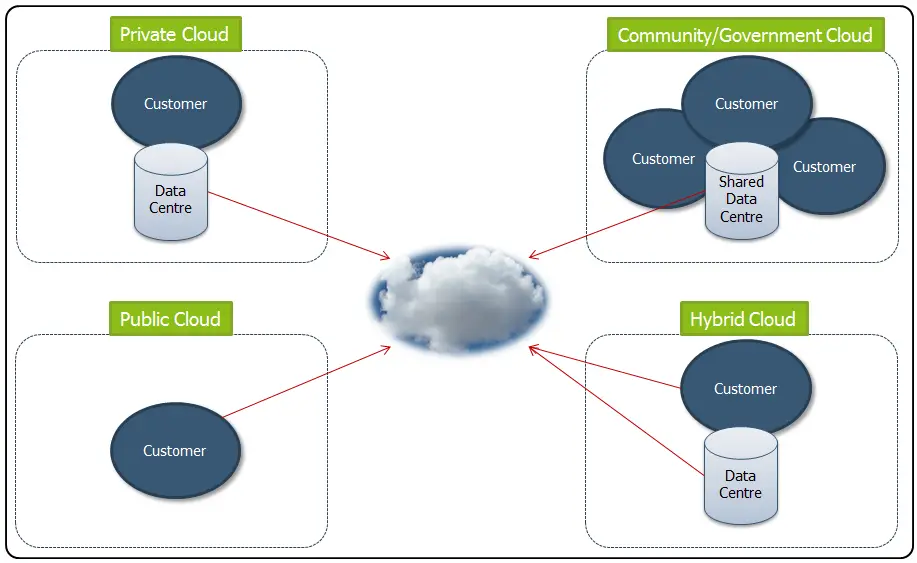
- Public Cloud:
Public Cloud is the most identifiable cloud computing model to several consumers, from which it was offered in a virtualized environment, established through an integrated physical resources, and made accessible through a public network or the Internet. However, Public Cloud is less secure due to its openness. The most noticeable examples of cloud computing mostly fall under the Public Cloud model since they are publicly available. The most familiar are the Software as a Service (SaaS), which offers online office apps and cloud storage. The Infrastructure as a Service (IaaS) was widely available, while the Platform as a Service (PaaS) offers cloud-based web hosting environments. Public Cloud was extensively used by private individuals, who doesn’t need much security and infrastructure level that was offered in Private Cloud model.
- Private Cloud:
Private Cloud is a cloud computing model that has the same advantages as the Public Cloud such as self-service and accessibility, via proprietary architecture. If Public Cloud delivers services to various organizations, Private Cloud is committed to serving a single organization that has superlative control & privacy. The special device used in providing such services that can be classified as Private Cloud services can vary significantly; making it hard to identify what represents a Private Cloud in a technical way. Instead, those services are normally classified through the features they offer to their client.
- Community Cloud:
Community Cloud provides services, which are accessible to several organizations from a particular community that have the same computing concerns such as jurisdiction, compliance, and security, etc. whether a third party is managing it or internally and can be hosted internally and externally. This is being controlled and utilized by a group of organizations that shares the same interests like privacy, performance, and other security concerns. Community Cloud suits for those businesses or organizations that are working on joint ventures.
- Hybrid Cloud:
Hybrid Cloud is an integrated cloud computing model. It can be a settlement of two or more cloud servers. It can be private, public, or community cloud that can go together but remain their individual entities. The advantages of multiple deployment models can be found in Hybrid Cloud. The external providers or in-house managed the resources in Hybrid Cloud.
- Service Models:
The Cloud Computing can be categorized into three Service Models such as:
- Infrastructure-as-a-Service or IaaS: This is the most basic among the other Service Models. Every Service Models received the management mechanism and security from the latent The illustration below will help you understand it better:
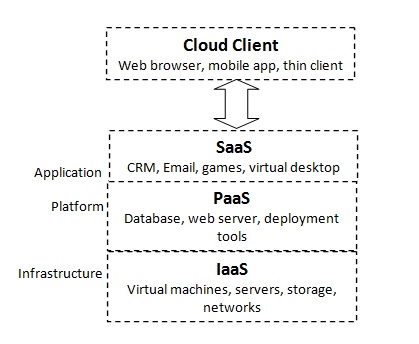
IaaS offered access to basic resources e.g. virtual machines, physical machines, virtual storage, and more.
- Platform-as-a-Service (PaaS): This Service Model offers runtime environment for deployment tool, applications, etc.
- Software-as-a-Service (SaaS): This Service Model provides access to end-users to utilized software applications as a service.
What are the benefits of Cloud Computing?
- The user can access the applications as utilities through the Internet.
- The user can work and configure the applications through the Internet anytime, anywhere.
- It doesn’t need any software installation.
- Resources can be utilized without communicating with the Cloud Service Provider.
- It is also very cost effective since it works at high efficiency with the best utilization; it only needs an Internet connection.
- It is very reliable since it offers load balancing.
Risks of Using Cloud Computing:
- Privacy and Security: This is the biggest issue when using Cloud Computing because the infrastructure and data management were being provided by 3rd party. It is always unsafe to send sensitive data to cloud service providers. We should also remember that even though the vendors of Cloud Computing provides an extremely secure password-protected accounts, there will always be an indication of a security breach, which may result in losing the businesses and customers.
- It is not easy for users to switch from one CSP (Cloud Service Provider) to another. The tendency is the user will depend on that certain CSP for service.
- Things will also happen when the data that are requested for deletion will not be deleted due to:
- Existing copies of stored data that are not available or viewable during the time of deletion.
- Disk, where the data of multiple tenants was stored, was suddenly destroyed.
Key Characteristics of Cloud Computing:
In this Cloud Computing Tutorial, we will also tackle the four key characteristics of Cloud Computing. These are the following:
- Broad Network Access: It is an advantage that Cloud Computing is a web-based service, which means it is easier to access your data anytime and anywhere you are.
- Rapid Elasticity: Scaling the resources either horizontally or vertically is just easy. Scaling of resources just means that it can manage the increasing and decreasing demand. These resources are being monitored.
- Resource Pooling: Sharing a pool of resources by multiple tenants was possible in Cloud Computing.
- Measured Service: Cloud Provider is monitoring all the features of Cloud Service.