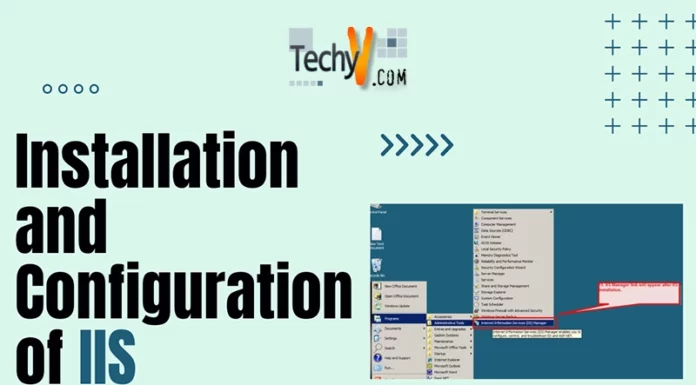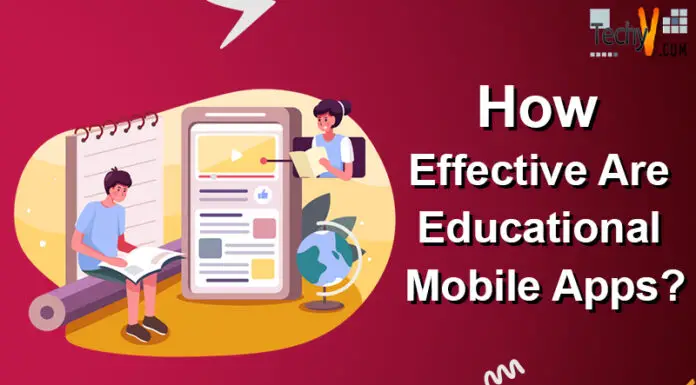“Upgrade to WhatsApp Calling just by receiving a call from one who has WhatsApp Call!” Remember those words from a best friend who introduced you to WhatsApp Voice Calls back in 2014? Now WhatsApp has travelled a long way crossing various version updates, and currently the latest update gives the much awaited WhatsApp Video Calling facility. All the user needs to do is Update the WhatsApp App when prompted by his/her mobile.

This update is available for iOS, Android and Windows Phone with slightly different Video Call enabling interface. In iOS, the Video Calling option comes just next to the Voice Call option. For Android, just a tap on the Calling Icon pops up the options “Voice Call” and “Video Call”. This is the latest update from WhatsApp that has got millions of users connected “Visually”.

So how is this WhatsApp Video Calling doing? It’s just like any other video calling application, but has variations, just based on the platform it is being used. For Android, it just enables the Front Camera and shows the Accept & Decline options for the user, whereas in iOS, it shows as a Notification. The user needs to unlock the phone, tap on the notification and then he/she is taken to the screen which shows the Accept & Decline options. The WhatsApp Video call is notified using the Default Ringtone set on the Handset by the user for both Android and iOS.

This update of WhatsApp has brought a smile on its users but still has small variations in operation. In Android, the Video Call pauses when the user starts texting in the middle of a call. In iOS, the call gets minimised into a “8” shaped bubble with both the Caller and Receiver’s video running and doesn’t pause, causing 100% no issues while having a Video Call.

So having seen one side of the coin, there is another side as well, the disadvantages. As mentioned above, for Android, the Pausing of the Video in the middle when one user gets into texting can annoy anyone in the call. Secondly, the iOS version is deployed with a process to accept/decline a call-unlock phone, tap notification (Video/Voice calls shown as notification) and then choose to Answer/Decline, which is quite irritating for some iOS users. The User also needs a stable high speed Internet Connection to keep the call going, else the video will be momentarily paused by WhatsApp stating that a stable connection is needed.
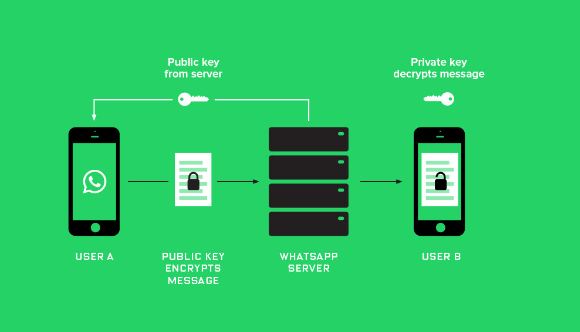
So WhatsApp Video Call, overall a nice upgrade that needs just some fine tuning, but an overall verdict shows that merits outweigh the demerits by a huge margin.