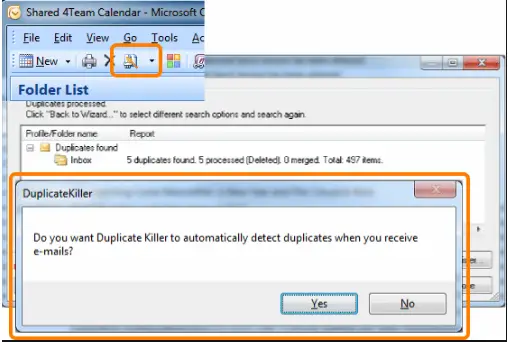Steps For Outlook 2007 Remove Duplicate Emails In A Stepwise Manner

Hello, notify the steps in outlook 2007 remove duplicate emails as stepwise for the better reference only. Reply ASAP and thanks for the same.