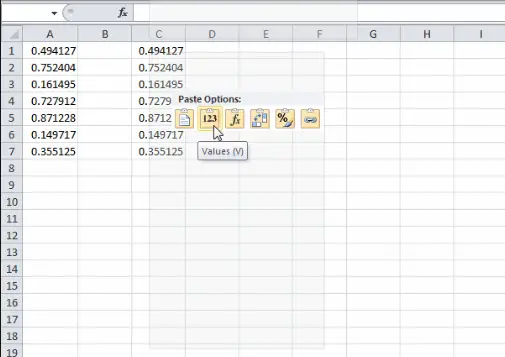Mentioned The Random Number Function In Excel In Steps

Hello, notify about the random number function in excel and the steps for the same as well. Thank you and reply ASAP as well.