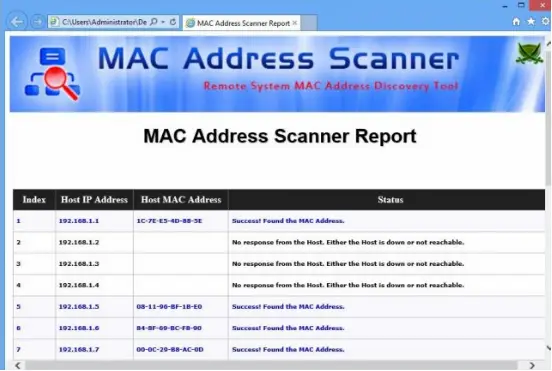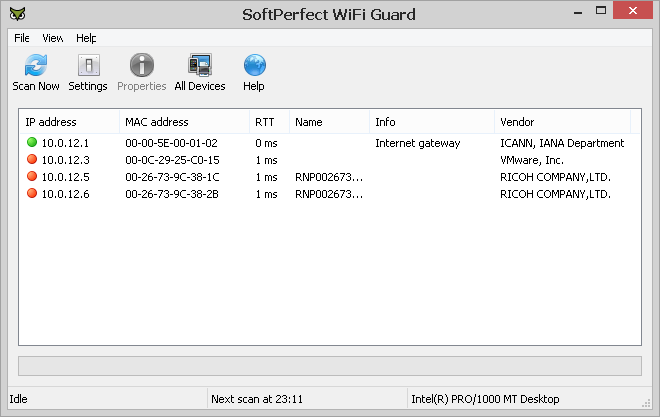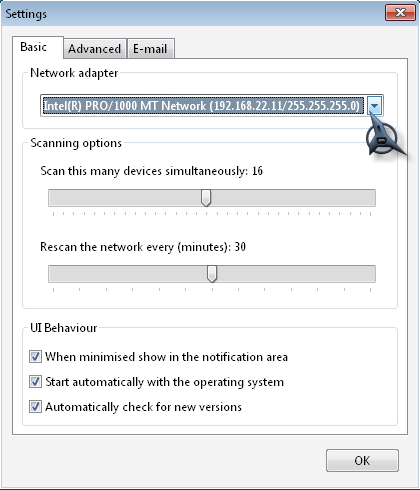Notify For The Scan Mac Address On Network With Features

Hello, notify the scan mac address on network with its features too and its file size for it and reply soon for it and thanks for solving too.