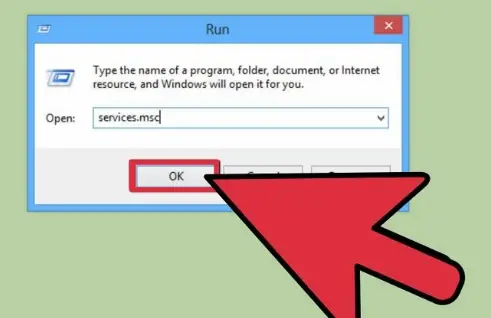Notify The Steps Restart Remote Desktop Windows 7 In Stepwise

Hello, notify the steps for the restart remote desktop windows 7 in stepwise for the reference only and also thanks for solving and reply ASAP as well.