How to Password Protect Safe Mode Administrator Account?

I'm an XP User & I've Secured my Data with the help of "XP User Account Password".
But I Realized that this User Password Doesn't Provide Protection in Safe Mode, as there is another User Account (Administrator) which allows anyone to use Computer in Safe Mode & all my Data is at Risk.
(Below is a sample Safe Mode Welcome Screen)
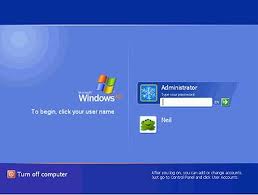
Please tell me, How Can I assign a Password to this Administrator Account in Safe Mode, in Order to Protect & Restrict the Safe Mode use of my Computer?











