Error on Setting up Tor and Vidalia

I have been working on setting up Tor and Vidalia inside Ubuntu (or even Debian). During the process, both are not working in sync. Here is the error I have received.
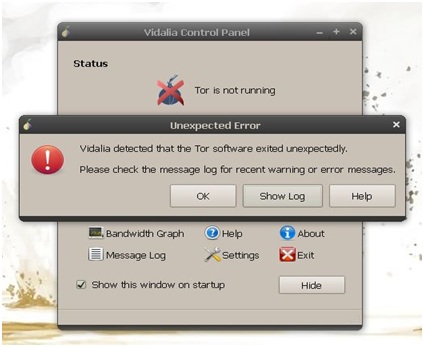
Error:
Vidalia detected that the tor software exited unexpectedly. Please check the message log for recent warning or error message. I wanted to browse the web anonymously. Is there any way that you can help me fix this error?











