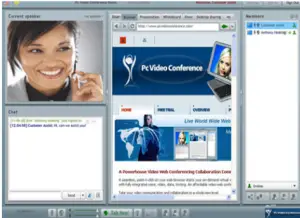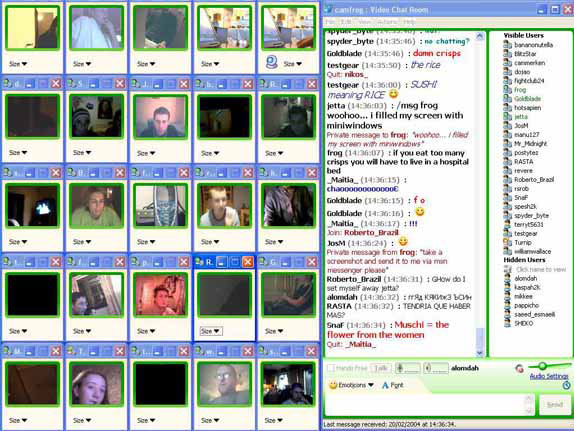Hello,
Notify the file size for the video conferencing software for pc and details for it as well and thanks for solving it too and revert soon for it too.
File size for the video conferencing software for pc with details too.

Hey,
The video conferencing software for pc can be easily installed from the internet and the file size will be not more than 50 MB and can be easily run over the machines as well. Also there are many open source applications for it as well and can be used for the video conferencing too and has the security features of it too.
Also there are some trail packs for the same to try it and then install it as well. Below shows the some open source apps for it:
• Skype
• Join me
• GoTo meeting
• Ring central
• eVoice
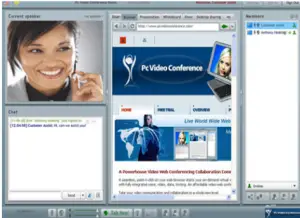
File size for the video conferencing software for pc with details too.

If you are looking for an application for video conferencing, Skype would be the best choice. This application can be used for both personal and group video calls. If you haven’t tried it yet, download and install Skype for Windows. The latest Skype for Windows supports Windows XP Service Pack 3, Windows Vista, Windows 7, Windows 8.x, and Windows 10 both 32-bit and 64-bit.

For Mac users, download and install Skype for Mac. It supports OS X 10.6 Snow Leopard and higher. Since you want to do video conferencing then that would fall on group video calling and to do that, everyone on the call must be using Skype 5.0 or higher either for Windows or Mac.
Aside from doing free video calls, you can also use Skype to send files and pictures or share your screen. Aside from using Skype for video calls, you can also use Camfrog Video Chat Room for video conferencing. The latest Camfrog supports Windows XP, Windows Vista, Windows 7, Windows 8.x, and Windows 10 including Windows Server 2003 and Windows Server 2008.
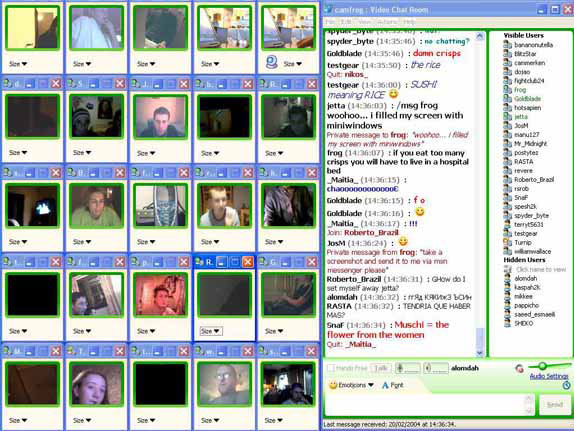
It requires 1 GHz or faster processor and Microsoft DirectX 9 or higher.