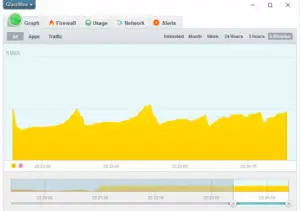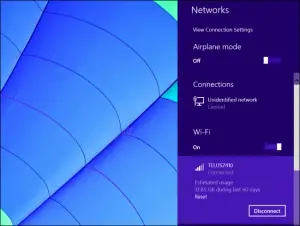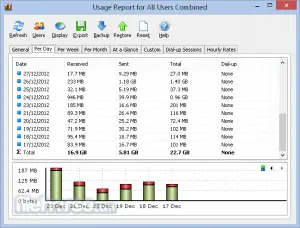How To Check What Is My Bandwidth Usage In Windows OS

Guys I using a monthly Broadband internet plan of 10GB. And yesterday I got a message from my ISP operator that I have reached the 10GB data mark and can’t access the internet anymore. So can anyone tell me how to check what is my bandwidth usage and how to keep track of it?