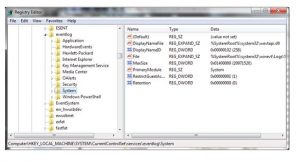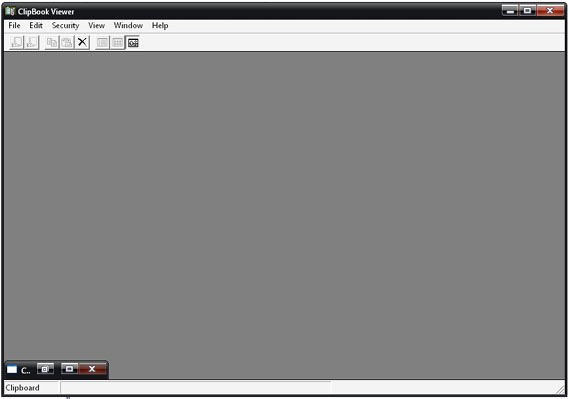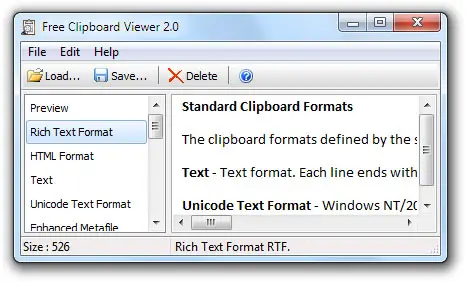I want to know how can I look my last copy and paste the log in Windows 7. How can I use Windows 7 event log file location?
Windows 7 Event Log File Location For Findings Previous Logs.

There is a built-in window tool which is Clipbrd.exe. It allows you to analyze what’s in the Clipboard, counting both wording and imagery, in the preceding edition of Windows like XP. The tool seems to be well-matched with Windows 7, so you can, with no trouble duplicate a version of Clipbrd.exe file from system32 folder device to the same directory in your Windows 7.
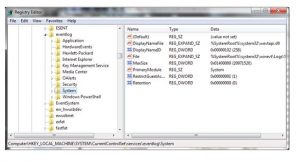
Windows 7 Event Log File Location For Findings Previous Logs.

In Windows XP, there is a program called “ClipBook Viewer” that you can use to view your clipboard’s contents but unfortunately in Windows 7 this program is not available. It is a discontinued utility that was included in the Windows NT series of operating systems. It allows you to see the contents of the local clipboard, clear or empty the clipboard, or save the copied and cut items.
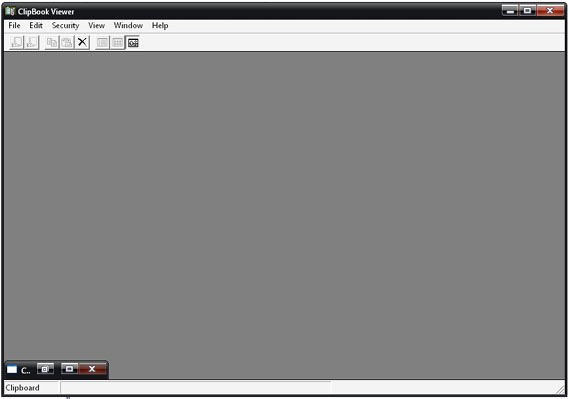
Though this program is part of Windows XP, you will not see it in the Start menu because it is not listed and can only be accessed from the command line by running its executable file “ClipBrd.exe”. From Windows Vista onwards, ClipBook Viewer has been removed as part of the operating system.
You can try and copy the “ClipBrd.exe” executable file from Windows XP and put it in your system32 folder located in “C:\WINDOWS\system32” and this is known to work most of the time. In case it doesn’t work and returned an error message something like “Entry Point Not Found”, try running the program in Windows XP Service Pack 2 compatibility mode and see if it works.
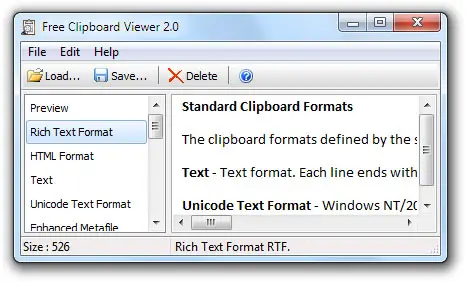
If this doesn’t work either, try using Free Clipboard Viewer. It supports Windows 2000, Windows XP, Windows Vista, Windows 7, Windows 8.x, and Windows 10.