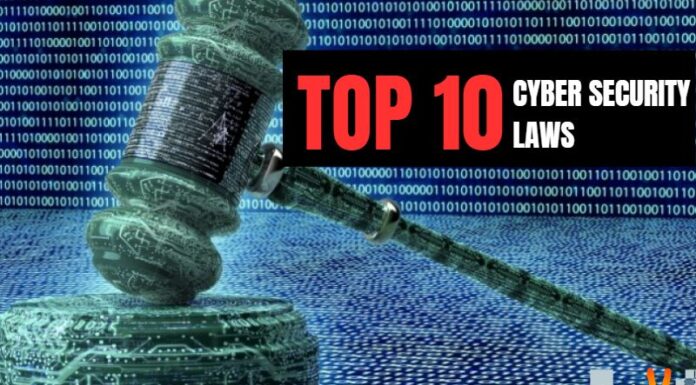Shake It Up-Made a mistake? No problem. Just shake up your device to rectify the error. Shaking undoes the mistake and gives you a clear screen to start with. Works with text messages, picture edits, etc.
Lending Your Phone? Guided access feature of iPhone allows you to lock the apps which you don’t want the other person to access! Lend your device without stressing about your privacy being invaded.
Browsing At Night?Use the invert colors feature of iPhone to invert the colors- you can now use your iPhone without waking up your roommates.
Night Shift-This feature allows you to use your smartphone at night without straining your eyes. However, it consumes more battery. This mode covers your screen in a soft sepia color, which is less taxing for your eyes.

For The Photographer In You– Do you love doing things your way? Now, take pictures your way without iPhone’s autofocus feature acting as a roadblock!

Step 1: iPhone allows you to turn off the autofocus- In the Camera app, press and hold the screen until “AE/AF Lock” appears
Step 2: Enable it
Texting Tip: Love texting? Want to know how much time ago you received a message or how much time your friend took to reply to your text, Just swipe left on the text messages screen and all the timestamps will be visible to you. This feature also works in Instagram DMs.
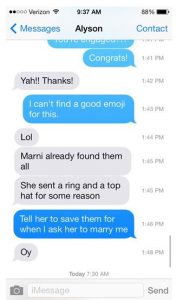
Calling With Ease- Siri has made our life so much simpler, and once you get to know of this hack, it gets even better.

Just ask Siri to make a call to your dad, and it should respond by asking about the contact, which is your father. The next time you request Siri to call your dad, she’ll straightaway make a call to him.
This can be done for mom, brother, spouses, etc. also.
Want Enhanced Security? –iPhone allows you different passcode options- You can choose from alphanumeric, numeric, etc. You can add a fingerprint if you aren’t good with remembering the passcodes. You can also choose when to ask forthe passcode after the screen turns off which ranges from immediately to 3 hours.You can also choose the functions which you want access to from the main screen when it’s locked.
I-Spy With iPhone- Your iPhone knows about the places you have been, and it remembers them very well! Visit the Frequent Locations option to access the frequently visited locations log. iPhone is more than happy to reveal this information about you; so watch out, folks !
Charging Hack-Turn on Airplane mode to charge your device quicker.

For The Web Surfer– when entering a URL, press and hold the “.” key to automatically enter suffixes like “.com” at the end of your URL. Saves a ton of time!
Capture Memories The Right Way– Press and hold the capture button to capture many shots for your frame. The camera will take many snaps, and you can go back and choose the best one.