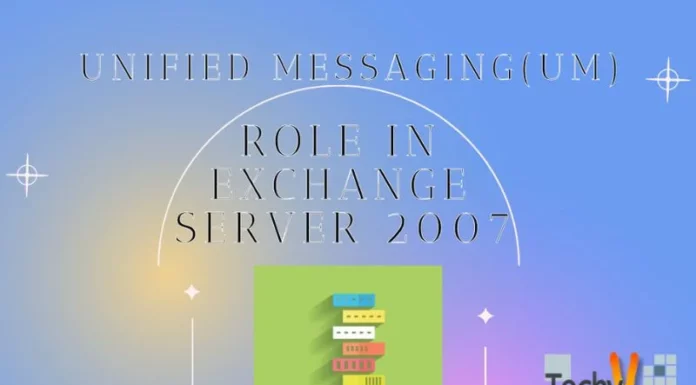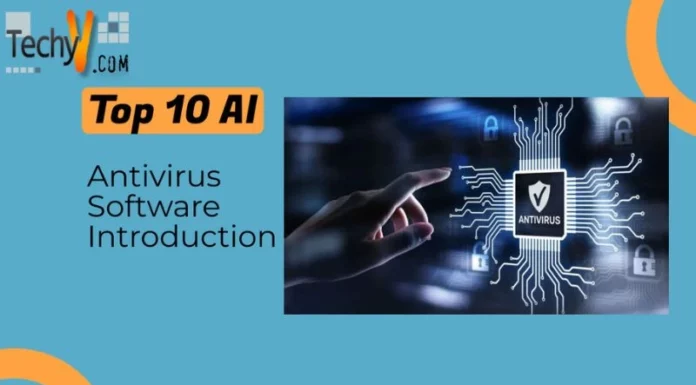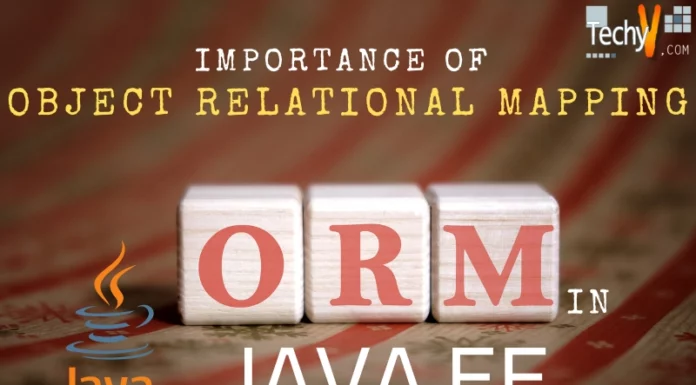Choosing The Topic-Always be thorough with the topic of presentation. Present the topic in the simplest possible words and stick to it while preparing the presentation.
Audience Aspect-Always make sure that your presentation is prepared- keeping in mind the target audience. For instance, Business presentations will always be formal in nature; however, personal presentations may be formal or informal.

Font Style-Go for simpler fonts for the body, like Times New Roman or Arial. For the headings, choose a bolder font- either bold the words in the existing fonts only or choose a font which stands out- like Copperplate Gothic.
Use Bullet Points– Whenever possible, use bullet points to present the facts or the arguments. They save a lot of reading-time, typing-time and make the slides look better.

Research, Research, Research-Research and know as much as possible about your topic. This will help you in presenting the data in a simple and confident manner.

Content– Always create your content on your own. This gives you an edge over the presentations which are carrying copied content. You can also modify and re-present the content as the need arises. Your content will always stand out and leave a lasting impression on the viewers /listeners.
Contrast-Use dark colored text on a light background to make the data easily readable.
Organization-Always present your data in an organized manner in the presentation document. Begin with the explanation and end with a conclusion. Define all the difficult words and label the images duly. Make sure the headings are relevant to the content of the slides.

Chart Key-Always use suitable charts to present your data:
- PIE CHARTS are used to show percentages.
- BAR GRAPHS are used to compare quantities or show changes in quantities over time.
- LINE CHARTS are used to display trends.
Add Images, Clip Arts, Etc: Images, GIFs, Clip arts, etc. make the content more interesting and easier to comprehend. Add flowcharts, pictorial examples, supporting images, etc. to add value to your presentation.

Tone-Make sure that tone of the presentation is exciting and lively and not monotonous. Use mostly positive phrases to put forth your arguments.
Crop Images Into Custom Shapes-Powerpoint now allows users to crop the images into custom shapes, like an arrow, heart, etc.!

Saving Your Files– You can save your files as a presentation, as an editable PPT file, or even as a JPEG file. Choose the format which best suits you. For example, if you need a presentation to be available as an image, use the JPEG file type.
Cut The Clutter-This is one of the most important steps of creating an impactful presentation. Remove all technical jargon, irrelevant data, overly stylish fonts, unnecessary words, and punctuations to make your presentation clutter-free.
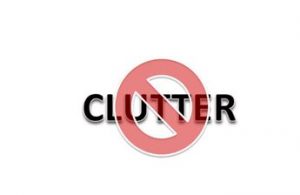
Confidence-Check and re-check your work at least twice to make sure that your content is relevant to the topic and no mistakes have swept in. See if the flow of the presentation is alright and be thorough with your topic and the presentation so that you can effectively clarify any doubts that might come to your audience’s minds.