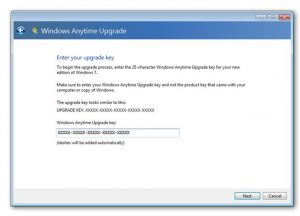Why would one prefer to use the Win 7 version? Will it come up with the spec of pros or not if so it is used? Does the Windows 7 Professional Anytime Upgrade work as expected?
Positive Note On Windows 7 Professional Anytime Upgrade Version

There isn’t much to give the best compliment about its working performance. Instead you may face a lot of misperceptions while you are upgrading, especially in a retailed outlets. If you are moving forth to use the Windows 7 Professional Anytime Upgrade, mostly the application is focused on the XP programs.
If you investigate, you will find that all the Microsoft versions are preinstalled. Getting an unlock key to upgrade is the only solution here. This key, you may find it little difficult to type and will surely take your time like some 10 minutes or more. Apart from this, you can easily install or upgrade and it will work as they promise, that you don’t need to worry.
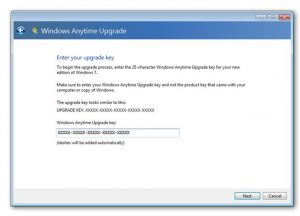
Positive Note On Windows 7 Professional Anytime Upgrade Version

Microsoft Windows 7 is an operating system for personal computers developed by Microsoft and part of the Windows NT series of operating systems. Formerly codenamed “Blackcomb” and later “Vienna”, the operating system was released to manufacturing on July 22, 2009 and was made available to the public on October 22, 2009. Its public release happened less than three years after Windows Vista was released.
Windows 7 shares many features with Windows Vista but there are also some unique ones like:
- Action Center – this feature allows users to view the alerts Windows 7 can show. This is a nifty feature that will allow you to control those annoying messages but not disabling them.
- Aero Shake – with this feature, when you click and shake an open window, all other remaining windows on the desktop will minimize.
- Aero Snap – with this, when you drag a window to any side of the screen, the window will resize automatically.
- Windows Touch – this feature is designed to work with computers with touchscreen displays.