Adobe Photoshop Hardware or system error

Hi dear,
I am adobe Professional but not computer professional.
I am facing some hardware related problem and don’t know its solution.
Please provide me its solution.
Detail of error is here:
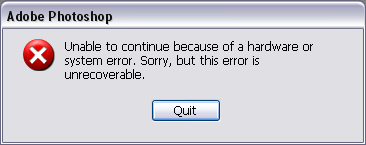
Adobe Photoshop
Unable to continue because of a hardware or system error.
Sorry, but this error is unrecoverable.
Thanks in advance.












