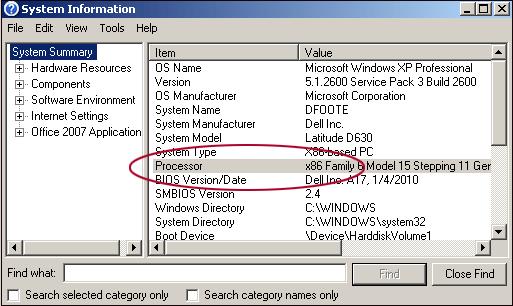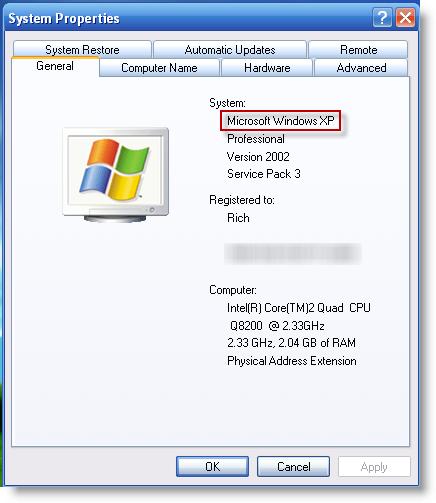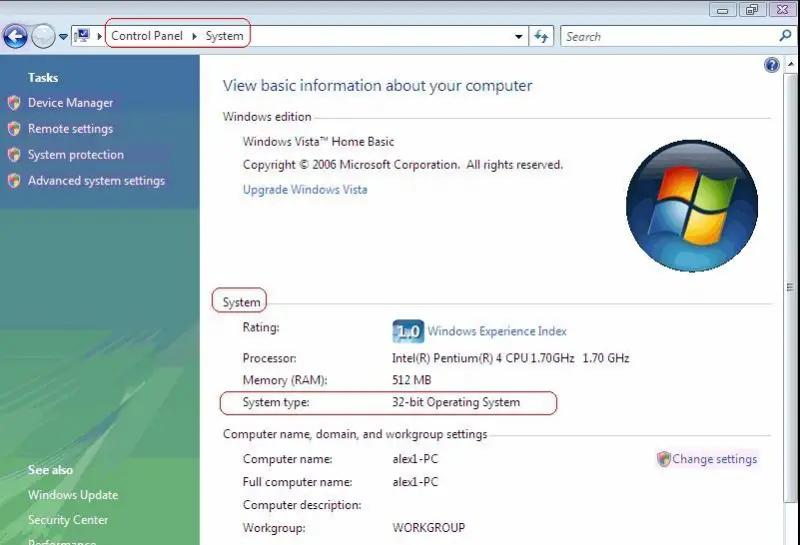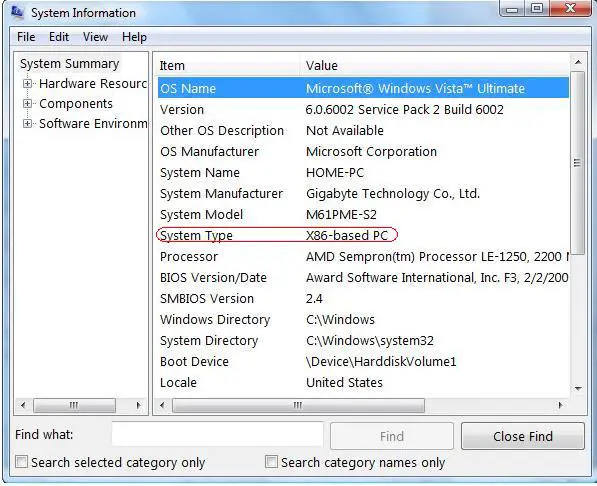My cousin told me that it is better to have a 32-bit operating system, since you will find a great range of applications and software that are compatible with the platform. As for 64-bit platform, you have to be certain that the software you like to install, is compatible with 64-bit platform. I somehow got his idea but how exactly can I tell, which one I am using? I am using Windows XP Home Edition SP3.
How to identify 32 bit Windows from 64 bit Windows?

Click Start > Run > type "winmsd.exe".
Highlight System Summary and locate "Processor" on Item column.
If Processor starts with "x86", the computer is running a 32-bit version of Windows.
If Processor starts with "x64", the computer is running a 64-bit version of Windows.
Here's a sample of a 32-bit version of Windows.
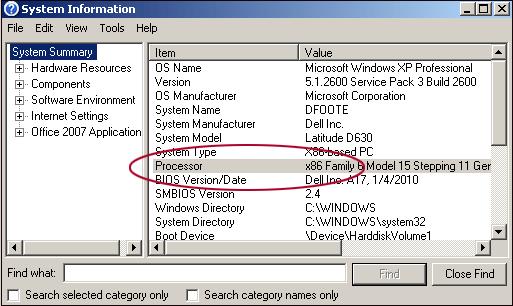
How to identify 32 bit Windows from 64 bit Windows?

Here's another method.
Click Start > Run > type "sysdm.cpl"
On General tab. The operating system is displayed and take note of the following:
If you are running a 64-bit Windows PC: You can find the Win XP Pro x64 Edition Version under the System option.
If you are running a 32-bit Windows PC: You can find the Win XP Version under the System option.
Here's a sample of a 32-bit version.
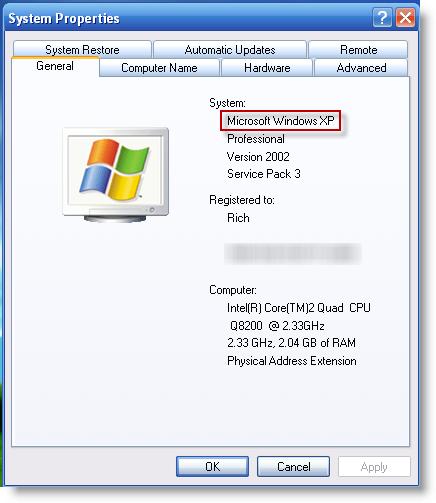
A sample of 64-bit version below.

How to identify 32 bit Windows from 64 bit Windows?

Thanks a lot. By the way, my roommate has another computer and she would like to know how to check if it's running Windows Vista?
How to identify 32 bit Windows from 64 bit Windows?

View System window in Control Panel by following the steps below:
-
Click Start button.
-
Type "system" in the Start Search box, and then click "system" in the Programs list.
If your computer is running a 32-bit version of Windows: You can see the 32-bit OS on the System Type of your System.
If your computer is running a 64-bit version of Windows: You can see the 64-bit OS on the System Type of your System.
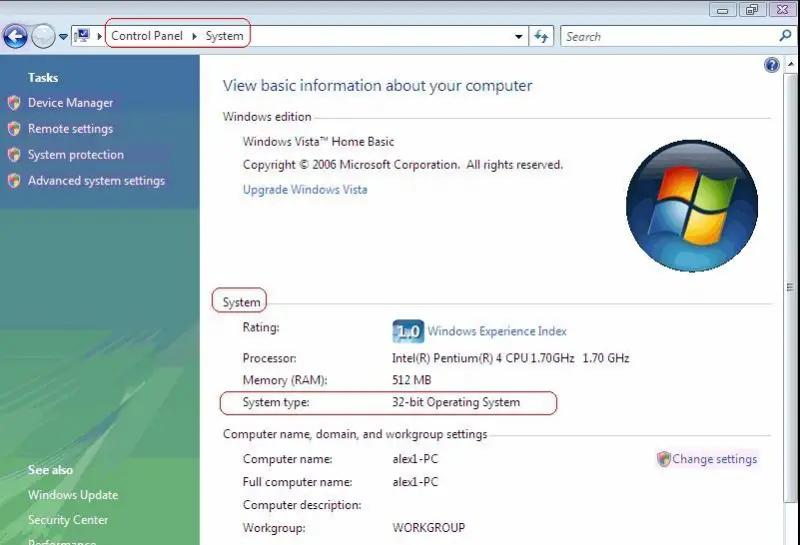
How to identify 32 bit Windows from 64 bit Windows?

You may also check it this way.
-
Click Start button.
-
Type "system" in the Start Search box, and then click "System Information" in the Programs list.
When System Summary is highlighted, the operating system is displayed as follows:
For a 32-bit version operating system: x86-based PC shows up for the System type.
For a 64-bit version operating system: x64-based PC shows up for the System type.
Screenshot below shows a 32-bit Vista Operating system.
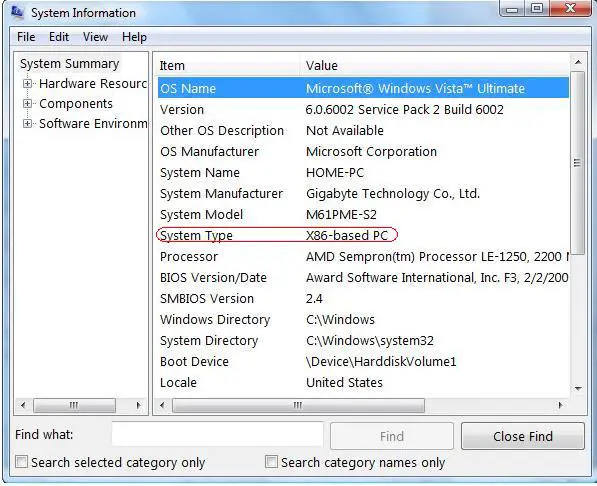
How to identify 32 bit Windows from 64 bit Windows?

Thanks for all the help. I learned something new today.
How to identify 32 bit Windows from 64 bit Windows?

I also want to identify my laptop if it is 32 bit or 64 bit. I am really thankful to you, Carmella Sickels