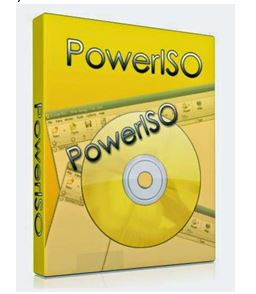Error: Poweriso File Format Is Invalid Or Unsupported In Windows.

I was recently trying to mount an ISO file which I downloaded from the internet using PowerISO. However, it says that the Power ISO file format is invalid or unsupported. How do I resolve this issue?