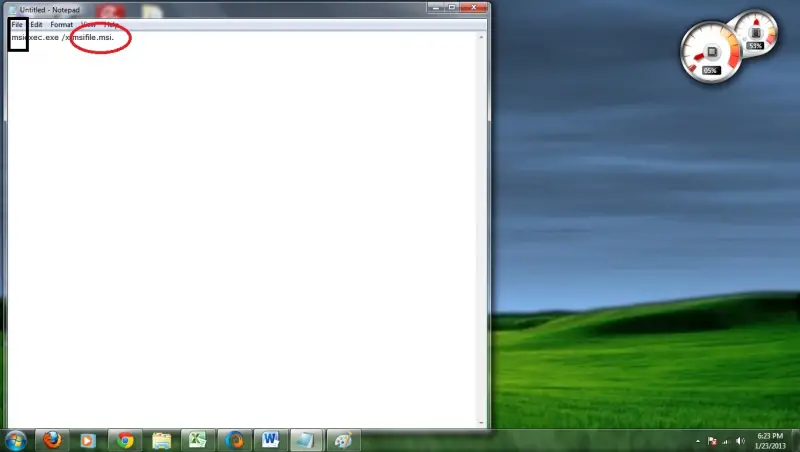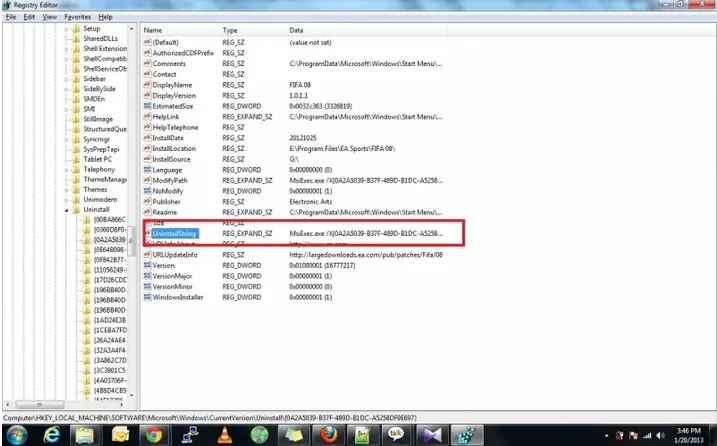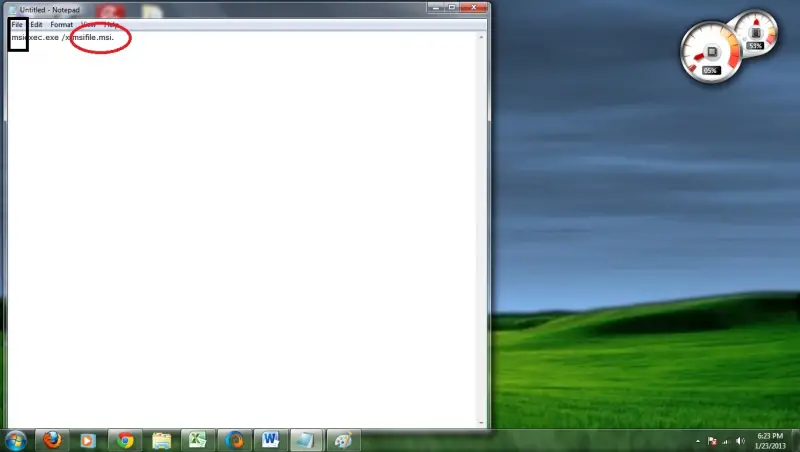Hi guys,
For some reasons, I cannot uninstall an application from Add/Remove programs in control panel.
My friend says that I can do removing software with a batch file.
Give me any syntax to do that.
Thanks.
Can we do removing software with batch file

Hi Furby,
There is a way to remove applications using .bat files.
Each application creates some entry in the Windows registry. There is a variable called "Uninstallstring" in the windows registry for each application installed.
Press Windows +R, type regedit and hit enter
Go to HKEY_LOCAL_MACHINESOFTWAREMicrosoftWindowsCurrentVersionUninstall
Once you reach this path, there will be a lot of listings under the Uninstall tab. Each entry corresponds to each application.
What you need to do is for each application, take the value of "UninstallString" variable(On the right pane).
Double click on it, and copy the value.
Now, put it in your .bat file and run.
Hope it helps 🙂
Can we do removing software with batch file

A "BAT" file is a batch file which is just a collection of commands.
That means you have to know what command to run that uninstall the program.
If you knew that, you wouldn't need a batch file,if you found which command is used for this purpose, then your problem will solve.
Can we do removing software with batch file

Initially you need to access Windows text editor. This is done by opening a new notepad.
Key in the following script, msiexec.exe /x msifile.msi.
Change msifile.msi to the name of your MSI file. This will delete the MSI pack on your system.
Lastly, save what you have done by clicking File and select Save as.
The deletemsi.bat should be auto populated in the file name field. Go to File, select all files.
You have now successfully created a .BAT extension file. An executable script which runs on all Window based system.