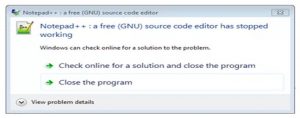How To Fix Notepad++ A Free (gnu) Source Code Editor Has Stopped Working Failure
Asked By
0 points
N/A
Posted on - 02/09/2017

Why do I get this error notepad++ a free (gnu) source code editor has stopped working When I use the editor software? How to resolve this error?