How to change the Primary Domain Name Server (DNS)?

Hello,
I was trying to change my Primary DNS but this error message occurred:
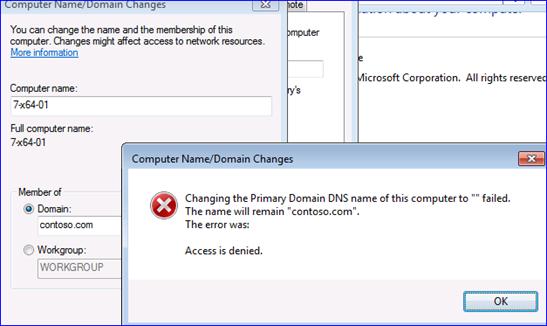
It says “The name will remain contoso.com”. Can you give me some advice regarding this issue? Thanks!
Error:
Changing the Primary Domain DNSname of this computer to ""failed the name will remain "contoso.com".
The error was
Access is denied.











