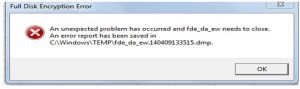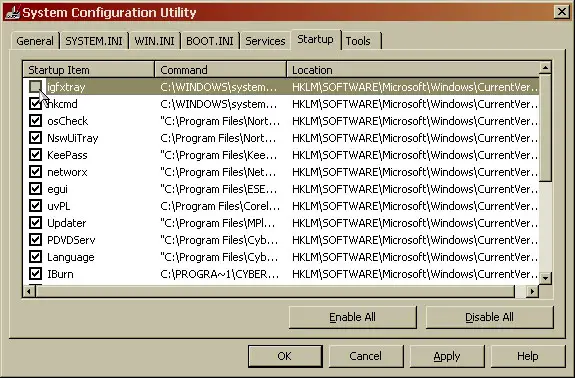Describe An Unexpected Problem Has Occurred And Fde_da_ew Needs To Close Message

Why my system is showing error while booting process “an unexpected problem has occurred, and fde_da_ew needs to close”? Can anyone know the reason for this failure?