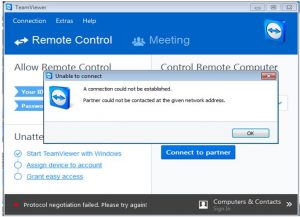While connecting to the partner end using TeamViewer, I am getting an error saying “connection could not be established reason unknown.” Both systems have the same version of the application. Can anyone tell me the solution?
Describe Connection Could Not Be Established Reason Unknown Fault

This is not a specified failure of TeamViewer software. Maybe it is a temporary problem.
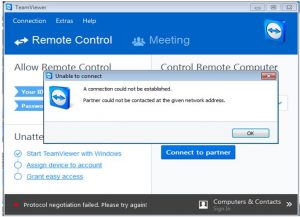
I suggest you try after a period. You can check your settings and be sure that everything is set up to establish a connection.
If you get the same problem again, then you can write to Customer Support.
Describe Connection Could Not Be Established Reason Unknown Fault

A problem like that can have several different causes and one is your internet connection. Since you are using TeamViewer to connect to another machine, it obviously requires internet connection. If your computer doesn’t have internet then that’s the reason why you cannot establish connection to the other computer. If both computers are connected within a local area network, I don’t think you will be needing internet connection.
Another possible reason is your TeamViewer ID and password. Make sure these two credentials are correct. Before you can connect to the other computer, you need to have the user’s TeamViewer ID and password that he or she uses to log in to that computer. You should also check if the TeamViewer application is running on the other machine. Because if not then there’s no way you can connect.
If you still cannot connect, try updating your version. Visit Latest TeamViewer to download the latest version. If you are connected to a router, try resetting your router. This will help especially for wireless broadband users like LTE internet connection.