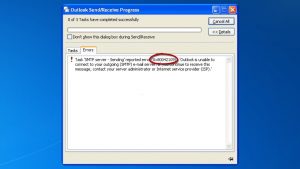Microsoft Outlook Error Code 0x80042109: While Sending Messages

I am facing error code 0x80042109 while sending mail in outlook. I tried resolving the issue by restarting software and laptop. It displayed an error that the Outlook is not able to connect to your outgoing (SMTP) e-mail server.