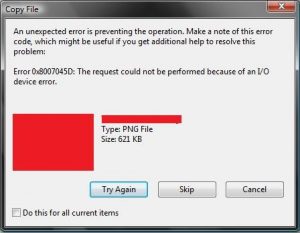On attempting to burn an image file to my DVD, I got error code 0x8007045d message. This error has never occurred before, and I need to burn this image to the DVD. Please reply ASAP. Thanks in advance.
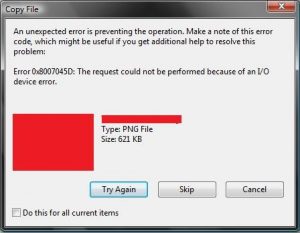
Answered By
baitan
0 points
N/A
#290289
How To Rectify Error Code 0x8007045d

Error code 0x8007045d is an “ERROR_IO_DEVICE”.
This error may occur due to any of the following reasons:
- The disc brand can be incompatible with the burner. Go for a different disc brand.
- The disc may be defective. Use another disc.
- The burner may have malfunctioned.
- The disc or the burner may not allow the speed that you used. Go for a slower speed.
Run check disk
- Open the command prompt by typing cmd in search or from Start>Accessories>Command Prompt.
- Type “Chkdsk/R X” where X is the drive letter. Press enter
- Press “Y” option to check the disk.
- Close all programs and restart the PC.
- Repeat the steps for all drives.
- Re-run backup process once disk checking is complete.
Disable the Security Services
Occasionally when we create a backup while any antivirus software or firewall is running, then this error might occur. So we must disable the antivirus or firewall during the backup process. We can disable as follows:
- Click on the antivirus icon.
- Disable the antivirus in the settings.
- In the case of a firewall, go to system security in control panel, then to windows firewall and turn off windows firewall.
Software to fix error code 0x8007045d
For fixing this error we must clean the registry. So many software are available on the internet. Namely, “RegInout.FIX ERROR 0x8007045D”, “Speed Max PC”, “Advance System Care”, “Uniblue Registry Booster” etc.