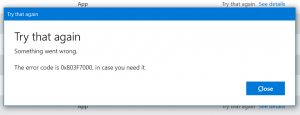Cannot download call error code 0x80240022? This is called an issue. Give me some tips to solve and remove this issue. Can anyone please tell me and solve bug?
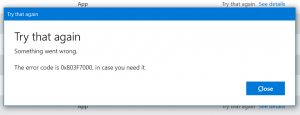
Resolve Call Error Code 0x80240022 Failure Problem

This problem mainly comes through windows update. The reason behind that type of error is windows defender updates with the virus; spyware is mainly given call error code 0x80240022.
Firstly, you should update the defender.
Use the link which is helpful for you.
Click here.
Follow all the instruction and download or update properly. If you apply and go to step by step and work all installation clearly, then it removes the error without any restriction.
Resolve Call Error Code 0x80240022 Failure Problem

You may receive “error code 0x80240022” when updating the virus definitions of Microsoft Security Essentials or Windows Defender. To fix the problem, first, make sure your computer’s date and time are correct. Double-click the time on the system tray to bring up the “Date and Time Properties” window. On this window, set the correct date and time. Go to the “Time Zone” tab and set your correct time zone.
Next, go to “Internet Time” tab and make sure “Automatically synchronize with an Internet time server” is checked. In “Server,” select “time.windows.com” then click “Update Now.” If an error was triggered after doing this, select the other one, “time.nist.gov,” then click “Update Now.” After this, click “OK” then try updating Windows Defender or Microsoft Security Essentials again. See if this works.
If this doesn’t work, head down to Definition Updates For All Microsoft Antimalware and download the definition update for your program.