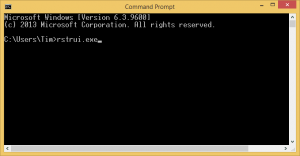Windows Shows Error Code 0x45d On My Computer

I have recently bought a brand new workstation PC. It has Windows 7 operating system installed on it. One day, when I attempted to start my computer, it wouldn’t start. I tried to initiate the recovery process and then got an error code 0x45d. Please help.