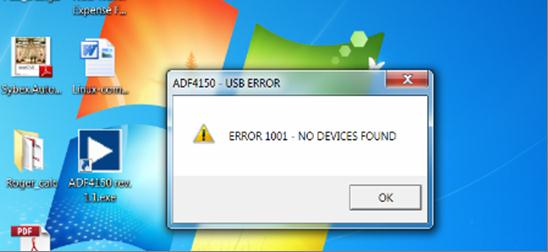Recently detached software always pops-up error

Hi experts,
Recently, I detached a mounted software in my computer because I am experiencing problems with it. I remounted it but just worsen the dilemma. Every time I try to open the application, an error message looks like this appears: