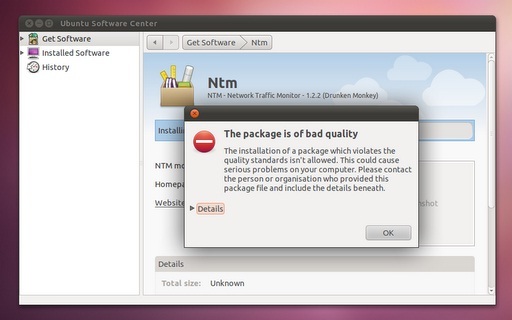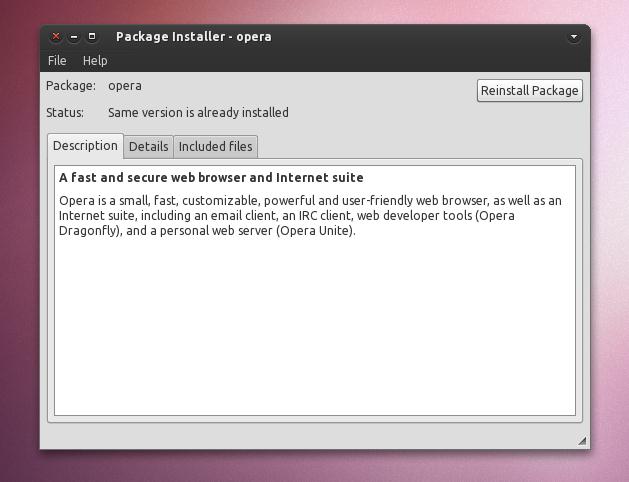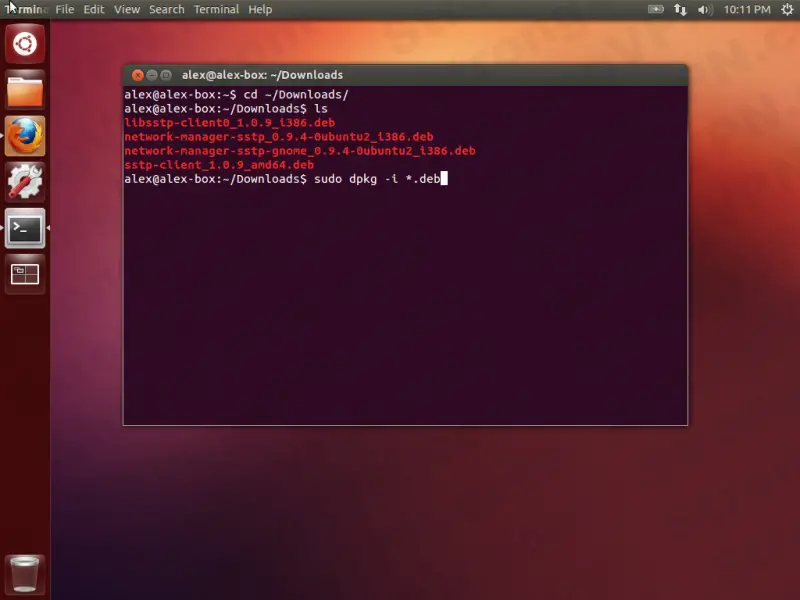Ubuntu Software .DEB file Error

I am trying to install a .DEB file using my Ubuntu Software Center in Ubuntu 11.04, I get this error that the package has undesirable quality and I should contact the provider.
Here is the exact error for your reference so can suggest resolution properly.
“The package is of bad quality. The installation of a package which violates the quality standards isn’t allowed. This could cause serious problems on your computer. Please contact the person or organization who provided this package file and include the details beneath.”
Please see the picture below for your reference: