Dev C++ Error (An unexpected error has occurred in the application…)

Hi dear,
I am receiving this error please provide me its solution.
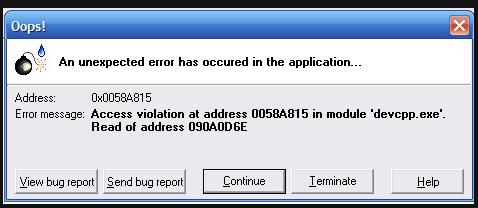
Oops!
Error:
An unexpected error has occurred in the application…
Address: 0x0058A815
Error message: Access violation at address 0058A815 in module ‘devcpp.exe’.
Read of address 090A0DGE
View but report Send but report Continue Terminate Help
Thanks












