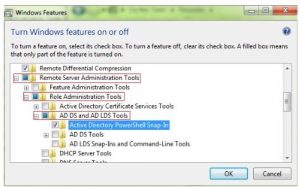Steps For How To Enable Active Directory Users And Computers Windows 7 In Stepwise.
Asked By
20 points
N/A
Posted on - 03/24/2017

Hello, notify the various other solutions for how to enable active directory users and computers windows 7 and also mentioned for the same in detail as well with its steps one after the other for the guidance too and thanks a lot.