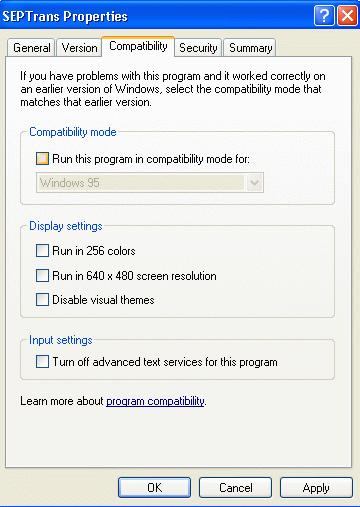Asked By
nicko stone
10 points
N/A
Posted on - 05/16/2012

A fatal error appeared on my screen when. This error is related to launching of Speech Exec 4.X. It stated on the screen the error code.
What would be the problem with this application? Is this a known issue? How can I avoid getting this kind of error message?

PSP.Speech.Exec.ProTranscribe.exe – Fatal error
CLR error: 80004005
The Program will now terminate.
Speech Exec 4.X CLR Error 80004005

Good day Nicko,
With SpeechExec Version 5.X, there are no error messages are generated, this application simply will not launch when you run it. With SpeechExec version 5.X the executable file names were modified and will be more over SEPTrans or SEPDict. Follow same solution as 4.X.
We have determined that the executable file programs was being changed to compatibility mode. The only thing you will do is to deselect this to resolve the issue.
Browse to the installation folder
i.e. C:Program FilesPhilips SpeechSpeechExec Pro Transcribe. Place the applications’ executable file. (PSP.SpeechExec.ProTranscribe or PSP.SpeechExec.Transcribe or PSP.SpeechExec.ProDictate or PSP>SpeechExec.Dictate)
Right click and select Compatibility tab. Configure the settings that had been seen in this picture.
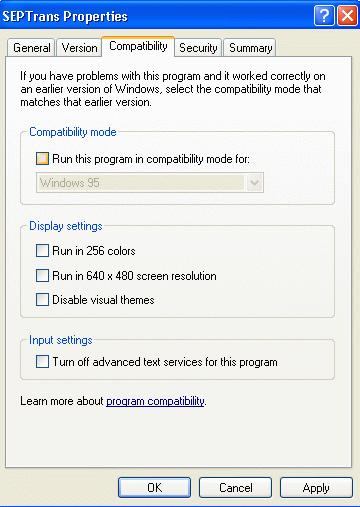
I hope this information helps,
Mark Amna
Speech Exec 4.X CLR Error 80004005

Try reinstalling the program. Download the free version of Revo Uninstaller and install it. Once installed, start Revo Uninstaller then select your SpeechExec among the applications and click “Uninstall”. Follow the normal uninstall process. When uninstall is complete, click “Scan” to scan your computer for any leftover files and delete everything it finds. This removes everything the program created on your computer.
When it is finished, close Revo Uninstaller then install SpeechExec back. See if this works. If the problem continues, see if you can update to the latest. Go to SpeechExec. The latest version at the moment supports Windows 7 (Professional or Enterprise edition), Windows 8.1 (Professional or Enterprise edition), and Windows 10 (Professional or Enterprise edition) (64-bit only) both 32-bit and 64-bit.
For servers, it supports Windows Server 2008 R2 (32-bit and 64-bit) and Windows Server 2012 (64-bit only). It requires 1 GHz Intel Dual-Core or equivalent AMD or faster processor, 2 GB RAM for 32-bit and 4 GB RAM for 64-bit, and 100 MB free space.