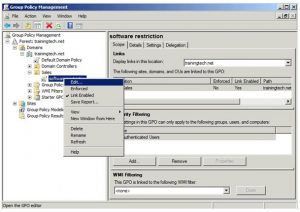Can Someone Tell How To Configure Group Policy In Windows Server 2008 R2?
Asked By
0 points
N/A
Posted on - 03/29/2017

I am currently using the Windows 10 operating system on my computer. I have installed the Windows Server 2008 on it. I want to connect some desktops to it. I need help on how to configure group policy in Windows Server 2008 R2. Thanks in advance.