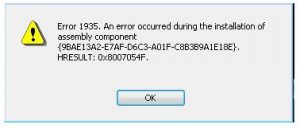How To Solve Error 1935 Assembly Component Windows 7 Manually?

I want to ask about error 1935 assembly component windows 7. I was trying to install the Creative Suite 4 when this popped up on my screen: