Problem with the installation of Autodesk Maya 2012

Hi I am in a problem with the installation of Autodesk Maya 2012 on the computer and it keeps on giving the error that a location of the file C:ProgramFilesAutodeskMaya2012binplug-insMayatomr.mll cannot be read and in verifying that it exists and I don’t know whether there is specified location to install and if so I will retry that and previously I had installed Autodesk
Education Suite for the creation of under the category Entertainment for the year 2011 that is to be installed and after this I even restarted the computer and done this process for 5 times so I am not getting where the mistake is so please help me in providing a solution for it.
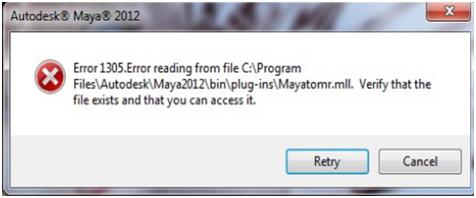
Error 1305. Error reading from file C:Program FiIesAutodeskMaya2012binplug-insMayatomr.mll. Verify that the file exists and that you can access it.
Retry Cancel
Thank You.












