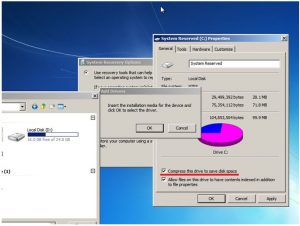Hello all,
I am using Windows 7 on my Dell laptop. Recently, it starts giving an error bootmgr is compressed press ctrl alt del to restart whenever I open my laptop. Here is a screenshot of the problem.

Solve Bootmgr Is Compressed Press Ctrl Alt Del To Restart Issue

When you switch on your system, the boot manager loads the operating system into the system. This error is probably because the boot manager is unable to load the OS into the system.
Here are a few methods to solve your problem:
Method 1: Uncheck “Compress this drive” option.
The error being caused by a compressed hard disk, it is possible to fix it by disabling the data compression. Follow these steps to uncheck “Compress this drive to save space” that is applied to the hard disk.
- Boot the system from the installation DVD
- Then, click on Repair your computer
- Next,Choose the Operating System
- After that, Click on Load Drives
- Search the boot drive i.e. C:
- Right click on C: drive and then select Properties
- Open Advanced tab
- Uncheck “Compress this drive to save space”
- Restart the computer
This is what the PC’s screen will look like once you open the hard disk properties window:
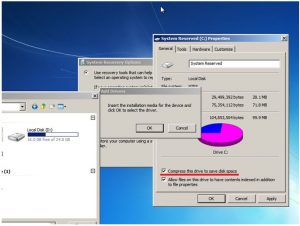
Method 2: update the BOOTMGR
As you can see, the error is caused by a compressed BOOTMGR, so replacing it with the appropriate version is also a nice solution.
Just follow these steps to do that:
- First, Boot from Windows install disc
- Click Repair your computer after you select proper language, keyboard input and time.
- Select Windows installation drive, usually C:\, and then click Next
- Select “Command Prompt” as the System Recovery Options box appears on the screen.
- Type in the below command and then press Enter:
bcdboot C:\Windows /s D:\
Here is what the PC’s console output will look like after BOOTMGR is updated correctly: