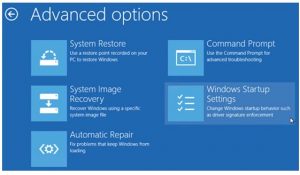I Have To Use Safe Mode, How To Boot In Safe Mode In Windows 8.1. Need Help.

I am facing some problems on my PC, and I want to run it in safe mode. Does anyone know how to boot in safe mode in windows 8.1?