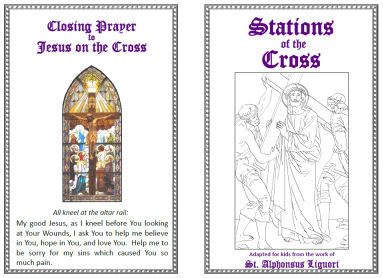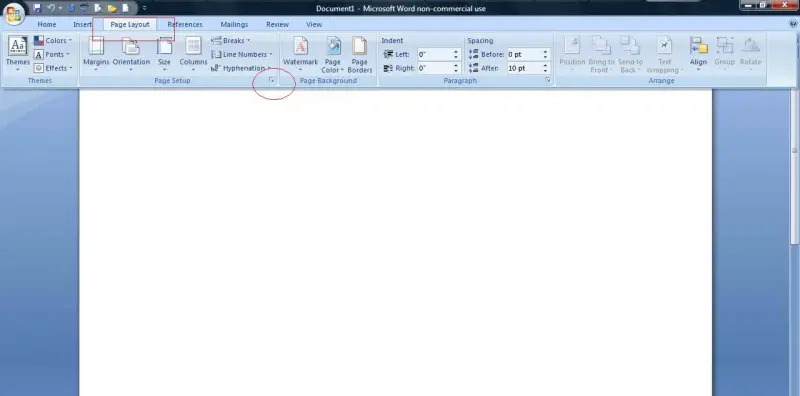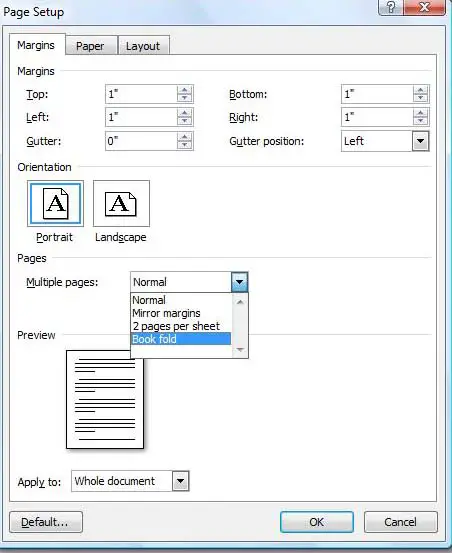How can I create printable booklet on MS-Word?

I need to create a printable booklet similar to my screenshot. I need to print it using MS Word 2010 but I can’t make it small especially when I print it. How can I properly do that and adjust the sizes when I print it? Because when I do, my work is printed like the size of my whole paper.
Please send me some help.
Thanks!