Ubuntu 10.10 Oracle VM Virtual Box Error Message

Hello!
I am using Mac. When I launch Ubuntu 10.10 in Virtual box , an error message occurred. I attached a screenshot of the error.
Please help me to resolve to this problem.
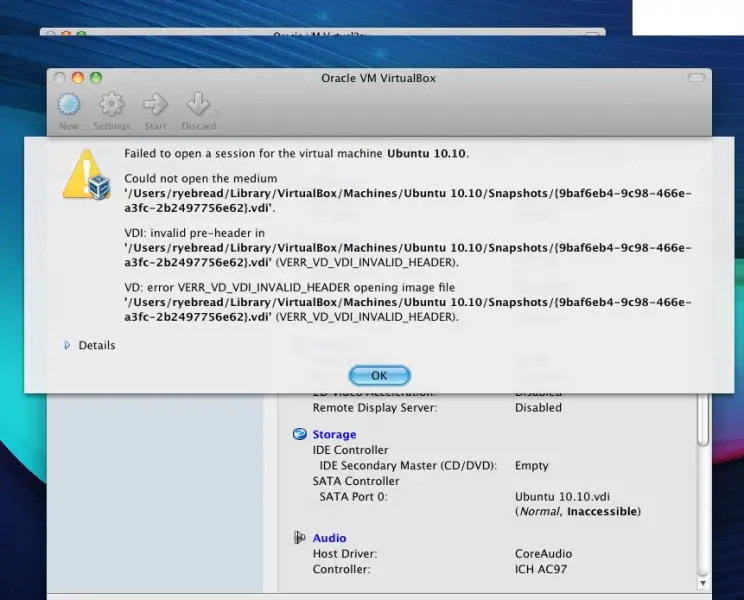
Error:
Failed to open a session for the virtual machine Ubuntu 10.10. could not open the medium '/users/ryebread/library/VirtualBox/Machines/Ubuntu 10.10/Snapshots/{9baf6eb4-9c98-466e-a3fc-2b2497756e62}.vdi'.VDI:invalide pre-header in '/users/ryebread/library/VirtualBox/Machines/Ubuntu10.10/Snapshots/{9baf6eb4-9c98-466e-a3fc-2b2497756e62}.vdi'(VERR_VD_VDI_INVALID_HEADER).VD:
errorVERR-VD_VDI_INVALID_HEADER opening image file '/users/ryebread/library/VirtualBox/Machines/Ubuntu10.10/Snapshots/{9baf6eb4-9c98-466e-a3fc-2b2497756e62}.vdi'(VERR_VD_VDI_INVALID_HEADER).
Thank you!











