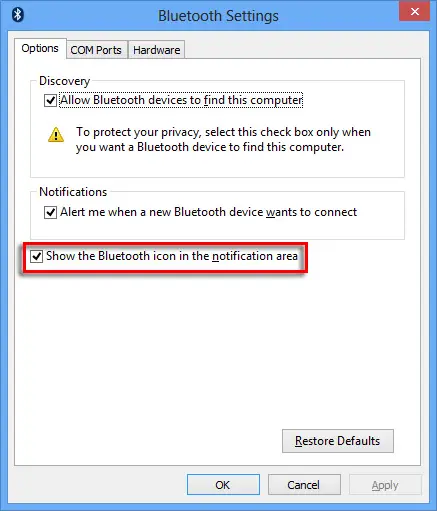HP laptop with Window 8, Bluetooth not detected
Asked By
10 points
N/A
Posted on - 07/08/2014

I have an HP laptop with window 8 on it, last night I tried to transfer a file from my laptop to my mobile but when I searched for Bluetooth option I didn’t find it. The device manager however shows drivers installed for Bluetooth.
Is any software required for this?
Please help me!