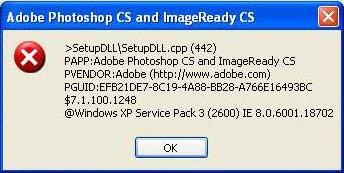Error in Adobe Photoshop when uninstalling

I want to uninstall Adobe Photoshop from my computer as because I have installed in another computer.
But I am getting an error here. Please take a look:
Error:
Adobe Photoshop CS and Imageready CS
>setupDLLsetupDLL.cpp (442)
PAPP :Adobe Photoshop CS and Imageready CS
PVENDOR : adobe https://www.adobe.com/)
PGUID : EFB21DE7-8C19-4A88-A766E16493BC
$7.1.100.1248
@windows XP service Pack 3 (2600) IE 8.0.6001.18720