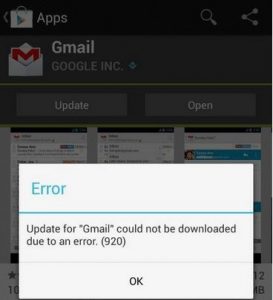Google Play Error Code 920 On My Phone.

I am using an Android phone. I want to download and install an app from the Google Play Store into my phone. But when I start to download, it shows an error code 920 on the phone. Please help.